Rode VideoMic GO II Review – A $99 All-Purpose Mic, But It’s No VideoMic NTG
Rode has recently released the new VideoMic GO II, a super compact and lightweight shotgun microphone that can be used with any camera, phone, and computer. Priced at only $99, this little mic will find its way to many users, including filmmakers, vloggers, podcasters, musicians, and even remote workers who are looking for an easy audio upgrade to their video conferencing setup.
But there are already tons of user-friendly mics out there that can do the job, including some from RØDE, so how does the VideoMic GO II stand out?
RØDE VideoMic GO II: Analog Meets Digital
Although it only weighs about 3 ounces, the VideoMic GO II has a ton of technology under the hood. This is an upgrade from the original VideoMic GO, and RØDE has brought over some innovations over from their VideoMic NTG.
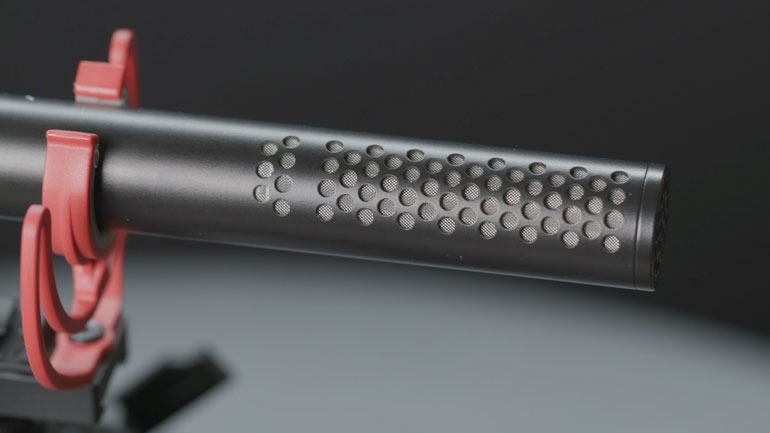
First there’s the annular line tube technology, which is essentially these little circular holes in the mic’s body that help filter out unwanted noise. RØDE first started using this design with their flagship NTG5, which is an evolutionary upgrade from their previous star mic, the NTG3.
This design differs from traditional mics that have little lined slots around the body, and RØDE says this new design allows for better directional pickup while reducing background noise.

The other big upgrade to the GO II is that it now features a USB-C output, so you can connect it directly to your computer and use it as a USB mic. But as a bonus, the GO II has DSP built in, or a Digital Signal Processing. What that means is with a companion RØDE app, you gain some fine controls of the mic when it’s plugged in.
But if you only use the 3.5mm output, this mic doesn’t need any power at all. So really, this mic is both an analog microphone, as well as a digital microphone. This is exactly why RØDE believes the GO II could be a perfect fit for such a wide variety of users and use cases.

What's Included and Optional Accessories
Let’s take a look at what’s included with the $99 VideoMic GO II. Along with the mic, you also get a foam windscreen, an SM8-R shock mount that works in a both a camera shoe but also has a 3/8 thread. And then you get a SC14 3.5mm TRS to TRS audio cable, otherwise known as a 1/8-inch mic cable.

If you want to load up on accessories, RØDE also has the WS12 deluxe windshield that’s purposefully made for the VideoMic GO II. And if you don’t already have some cables, RØDE offers the SC15 which is a USB-C to Lightning cable, allowing you to connect the mic to any iOS device with a lightning port, or the SC16 which is a compact USB-C to USB-C cable that’s perfectly short enough to connect to a phone with a USB-C port, and the SC18 which is a nicely sized 1.5 meter USB-C to USB-A cable designed to connect this mic to a computer.
VideoMic GO II as an On-Camera Mic
The immediate benefit of the VideoMic GO II for filmmakers is it’s a super lightweight and easy mic to place on top of any DSLR, mirrorless, or cinema camera. The included shock mount is a nice touch and it doesn’t add much weight to the mic, although it’s not the smallest shock mount out there.

To be honest the length of the on-camera shotgun microphone shouldn’t be a major consideration when you shop for a mic, since you can easily move the mic forward and backward. Some camera’s integrated shock mounts are able move around, or you can use a third party mount or one that the mic comes with.

Personally I like to keep the mic back a little on my Canon C70 setup, because I don’t usually capture dialogue with the on-camera microphone. It’s more for general B-roll and the occasional natural conversations that occur during B-roll. If I think I’ll need super clean audio from subjects as they’re walking around, it’s easy enough to attach a RØDE Wireless GO or another wireless mic to the subject.
But if you’re a vlogger, the characteristics of the on-camera mic can be a selling point. And for me, the directionality of a mic can also help me choose what mic I want on the camera. Sometimes you want a stereo mic like the RØDE SVMX, other times you want a very directional shotgun.

But for most situations, a directional but forgiving pickup pattern like the VideoMic GO II will be best suited for on-camera use, no matter if you choose to have your mic out way in front of the camera or compactly placed further back. As long as your hands or lens image stabilization aren’t too noisy.
RØDE actually has a few different mics that fit the bill for a general on-camera mic, so I wanted to do a brief test to see how they differ in sound, their handling noise, and in how they reject off-axis sound.
I have the VideoMic GO II, the VideoMic NTG, and the VideoMicro and recorded them each to a Sound Devices Mix-Pre 3. I adjusted the gain so they’re all approximately level, and all of the noise reduction features in the VideoMic NTG have been turned off.
You can watch and listen to the full test in the video embedded at the top of this article.

Rode VideoMic GO II vs VideoMic NTG and VideoMicro
So after doing this test and listening back to the results, to my ears it sounds like the Videomic GO II has a more full sound than the tinnier VideoMicro, but it’s a little muddier than the VideoMic NTG, which just has a clearer and more well-rounded sound overall.
So sound wise, the VideoMic NTG is for me a better mic, plus it has all the bonus features like the two levels of high-pass filters, the high frequency boost, the safety channel, and the ability to control gain on the back of the mic.

But with the VideoMic NTG, all of the features come at the cost of an internal battery that needs to be recharged, where the Videomic GO II is battery free. And of course the VideoMic NTG is 2.5x the cost of the VideoMic GO II.

As for handling noise, to me the GO II seems to be more sensitive to handling noise. You can hear the rumbling with a little motion, especially when using it on a handheld small metal tripod. Although when it’s on top of a camera, the differences are more subtle.
So for me, I still think the Videomic NTG is a better on-camera mic overall, especially with the gain control and other features. You’ll just have to remember to keep the battery charged. (If interested I did a full review of the mic here: Rode VideoMic NTG)
But at $99, the VideoMic GO II gets the job done on top of a camera, as well as an all around mic that you can use for various projects, especially if you’re using it as a USB mic.
Using the VideoMic GO II as a USB Mic with Rode Central and Connect Apps
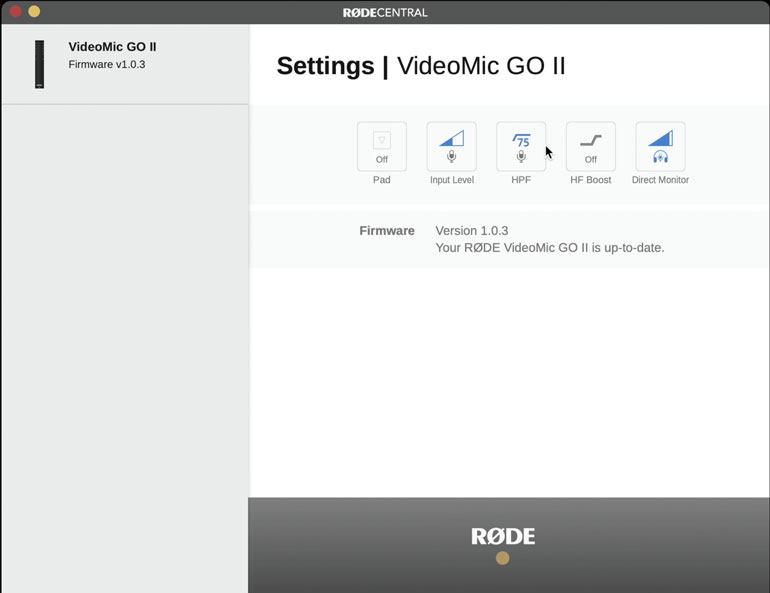
Being able to connect it to the RØDE Central app and fine tune the mic settings is really nice, and I like that my computer still recognizes the mic as itself in the system audio settings. With the Connect App, you have to choose one of the Rode Connect outputs in your system audio settings.
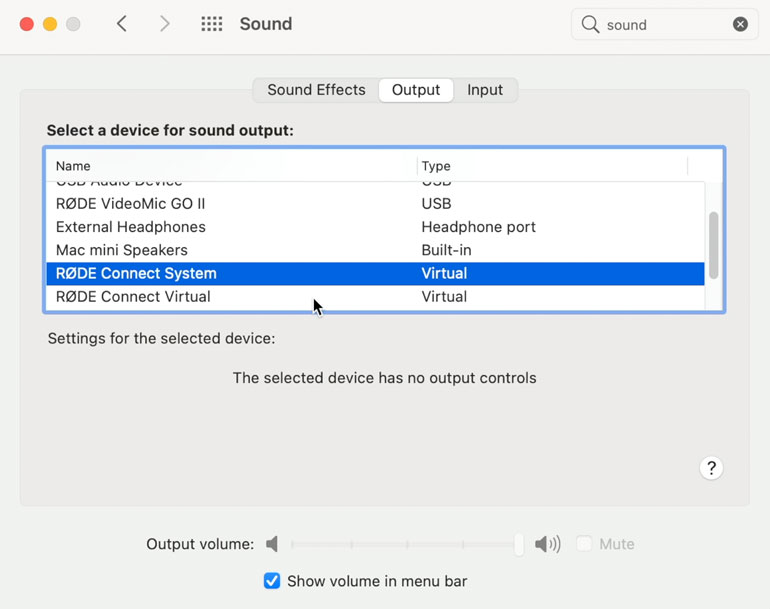
In the Rode Central app, you can add a high pass as well as a high frequency boost, which in a home office environment is really beneficial. This is entirely easier than figuring out the Rode Connect app, which has a confusing interface, to be honest. So a big plus for the Videomic GO II here.
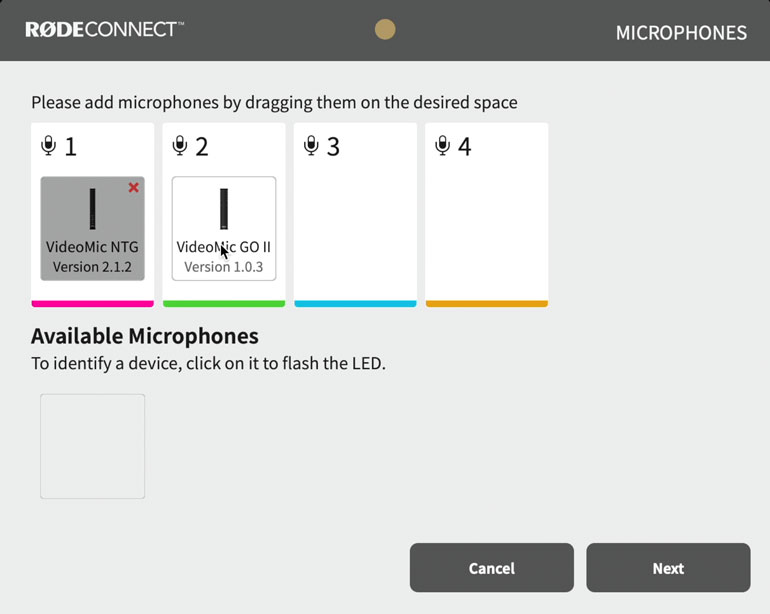
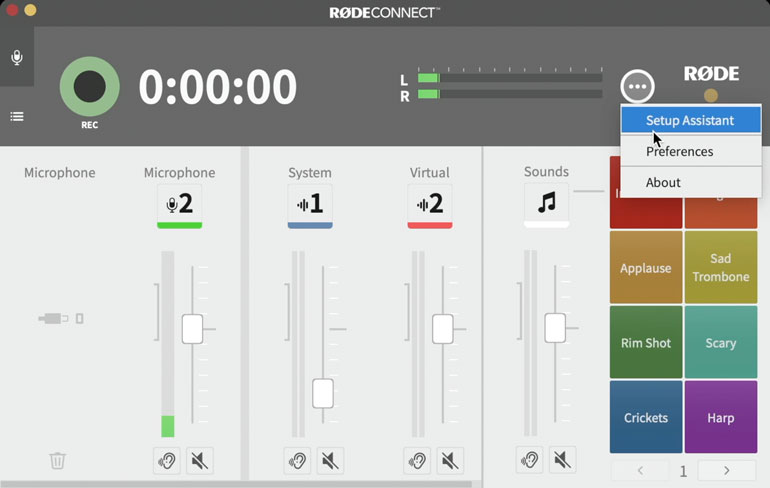
One thing I really wish the Videomic GO had was the ability to use the Big Bottom sound processor via the RØDE Central app. This effect is what makes the Rodecaster Pro such a fantastic tool for podcasting or voice over work.
I’ve tried replicating the effect with various EQ and plugins and there’s just no substitute - the Big Bottom sound processor makes any voice sound a lot more like a professional radio or podcast host, and it makes any voice over sound better.
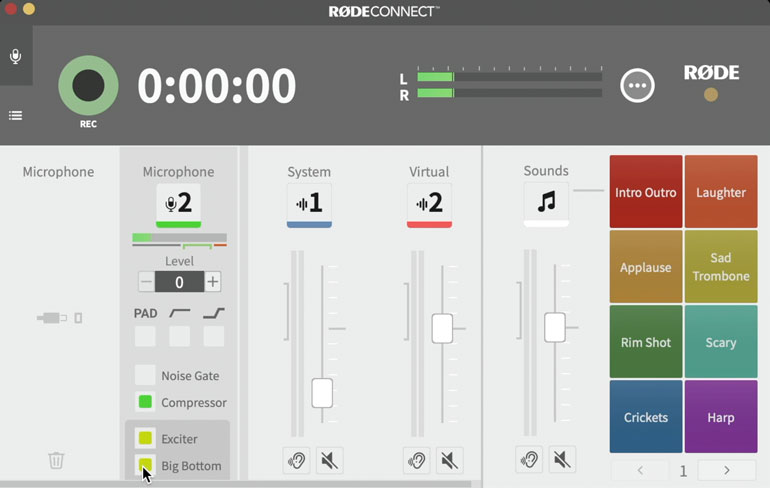
That’s why I was really happy to see that the RØDE Connect app can apply this effect with both the Videomic NTG as well as the Videomic GO II, but it would have been nice to have it handy in the RØDE Central app which is just so much more intuitive as a computer interface than the more robust RØDE Connect app.
Rode VideoMic GO II Final Thoughts

So as an all around mic for $99, the RØDE VideoMic Go II is a no brainer to keep in your kit or near your computer. It weighs practically nothing, and being able to use it as both an analog and digital mic is very handy. With so many of us doing a mix of field work along with video conferencing at home, it’s really nice to have a little mic that can handle a wide variety of tasks.
But for my buck, I still think the VideoMic NTG is worth the additional cost. It’s a few years old but it continues to be an incredibly versatile mic to use on camera, or on a computer, with a sound recorder, on a boom pole, or with a phone.

So it really comes down to how much you’re looking to spend on an all around microphone. But it’s certainly great to have options, and at only $99 the Videomic GO II is a budget friendly addition to your kit, even if you already have other mics at your disposal.
RODE VideoMic GO II - B&H Photo
RODE VideoMic NTG - Amazon | B&H
RODE VideoMicro - Amazon | B&H
