Polar Pro Katana – DJI Mavic Handheld Tray
This article is about the Polar Pro Katana, a phone tray with handles that turns your DJI Mavic Pro into a handheld camera gimbal. It’s cheap and works great, pretty much a no brainer if you already have a Mavic.
But it wouldn't be a Digital Filmmaker article unless it was long and thorough, so here goes.
Late last year when GoPro released the Karma a little before DJI announced the Mavic Pro, the question of which one to get was still up in the air. Both drones were revolutionary, extremely portable, and priced similarly.
But the Karma had one trick up its sleeve: it came with a handheld gimbal called the Karma Grip. Now you could shoot steady shots both in the air and on the ground, with the same camera. It’s the ultimate kit for the traveling filmmaker, both professional and hobbyist.
Of course, we’ve been able to do that for quite some time. For the advanced user, large drone rigs have been carrying DSLRs for years. In the DJI world, you could fly the same camera on both a DJI OSMO handheld gimbal and the Inspire drone. And back when DJI Phantoms (as well as the now-defunct 3DR Solo) carried GoPros, you could take the camera out and place it on a small handheld gimbal like the Feiyu.
Actually, scratch that. When GoPros were still being used on DJI Phantom drones, there really weren’t any notable handheld gimbals for the GoPro. At that time, in order to get smooth shots with our GoPros, what many of us did was simply grab our Phantom drone, power it on, and walk, bike, drive, etc. It was a freebie, and it worked.

We used our Phantom 2 with the GoPro Hero 3+ quite often in this manner, simply holding it while the 3-axis gimbal was doing its magic. We shot from car sunroofs, while riding bikes, or being pushed on an office chair. And this was for paid gigs.
The problem was it was pretty awkward and bulky when used handheld. Let’s just say, you didn’t want a client nearby, since it looked very much like a toddler pretending to fly a toy airplane around a room. Zoooom.
The other issue was that you had to also hold the FPV monitor to watch what you’re shooting - or hand it to an assistant.
Until the DIY community - and then manufacturers - came up with a simple solution of course. Now you could attach your monitor to the top of the Phantom, and you might even add a handle or two to make the rig easier to operate.
It worked like a charm, and continued to do so for the Phantom 3 and 4 with smartphone monitors.
Here's one made for the Phantom 2 and 3 for about $30.
GoPro Karma vs DJI Mavic
Fast forward a few years, and we’re back at the launch of the GoPro Karma and DJI Mavic Pro. Even though there are many handheld gimbals out there now, some with built-in cameras, some that can handle cameras up to 4 lbs (like our recommended Pilotfly H2), and some that are made for smartphones, the GoPro Karma Grip was a genius addition to the Karma kit.
After DJI started using their own cameras in their drones, the handy GoPro was no longer a big player in the drone market. The 3DR Solo could have continued the Drone/GoPro affair, but sadly it couldn’t compete with DJI and went belly up. So GoPro announced they were going to make their own drone, using the same GoPro camera that we all use for so many other tasks.
When they finally announced the Karma, people went nuts. It was the antidote to the overly complicated drones out there. The Karma was simple, well made, and just worked. And it came with a new GoPro camera with a built-in screen on the back. And it came with a remote with a built-in screen. And it came with the Karma Grip. It was slated to be the most popular Christmas present for rich kids and for geeky dads… and also professional videographers.
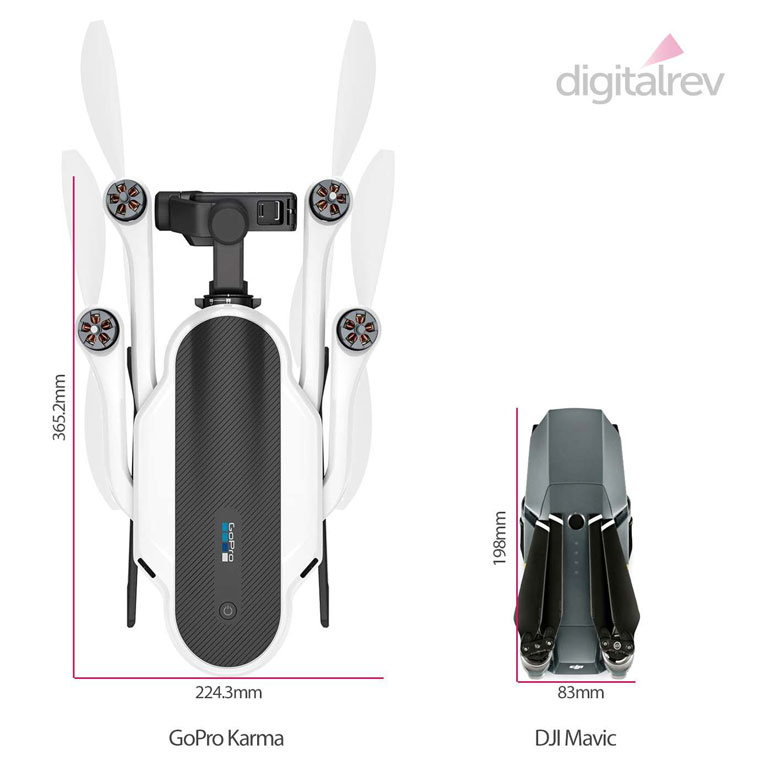
A week later DJI announced the Mavic Pro. It was also astounding, and much smaller - if you’ve ever seen a GoPro Karma in person, with the arms unfolded it’s actually a bit bigger than a Phantom. But it didn’t have a handheld option. What to do?
As we all know now, the Karma was recalled due to an internal malfunction. The whole thing crashed down into the ground, both literally and figuratively. So we all got the Mavic. And we let go of that handheld option.
And then at NAB we stopped by the Polar Pro booth to give them kudos on their Mavic ND filters (which remains our most popular article, btw). That’s when we spotted the Katana, a gizmo that turns your Mavic into a handheld camera. Boom.
Polar Pro Katana Installation
At its core, the Polar Pro Katana is a really simple piece of gear. It has a solid center piece with handles, a holder that is specifically sized for the Mavic, and a phone/tablet mount on top. It's one of those things that when you see it, you think, duh, why hasn't someone already made this?

Disassembled, the Katana doesn't take up much space, so you can comfortably add it to whatever bag or case you're currently using to store your Mavic. And if you're in the habit of removing the Mavic's propellers already, then deciding whether to use your Mavic in the air or on the ground is a quick install in either direction.
To install the Katana (after removing the propellers), you take the holder piece and place it under the Mavic. It's easier to do this while holding the Mavic, rather than placing it on a table, so that the piece doesn't move around.
Polar Pro recommends to place this piece in between sensors when looking at the underside. When looking at the top of the Mavic, the tray will sit below the battery power button, right over the battery power indicator lights.
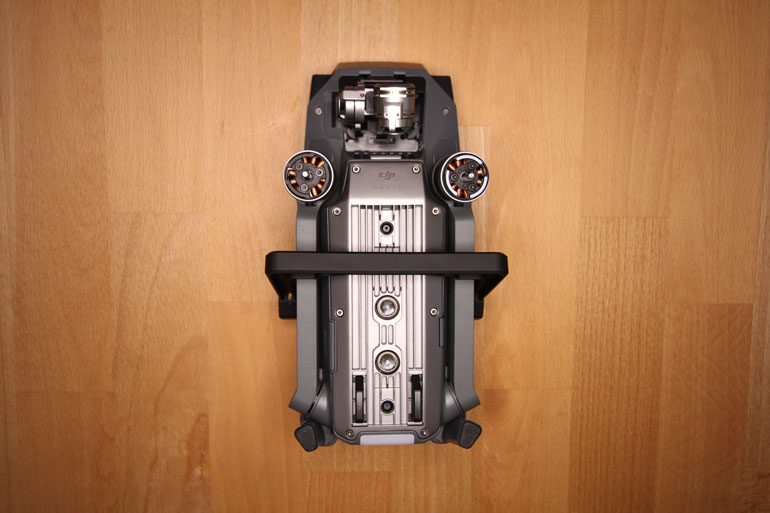

Then you take the main piece with the handles, along with the two screws, and attach it to the Mavic securely. At this point, you have a solid, dependable frame around the Mavic, and the Katana is ready for the phone mount installation.


Kind of looks like an evil spider, no?
The phone tray goes right in the middle, and it can be mounted a few different ways, including at a slight angle (the default position), or pointed straight up. There's also a thread to mount the phone vertically, though I'm not sure what that's for, since at (at least on the iPhone), you can only run the DJI Go App in the horizontal position.


The mount is height adjustable, and you can fit a phone up to the size of an iPhone 7 Plus, which is the one pictured above. It does fit with the phone's case, too. There's a clamp in the back to lock in the phone height adjustment.

The way the phone mount screws onto the rest of the Katana is not great. If you tighten it completely around the screw, it sits at an odd angle, with the phone facing somewhere to the side. To remedy that, you need to loosen the screw, and then rotate the tightener nut up so that it keeps the phone mount secure.
This is a typical method of securing accessories to cameras, shoe mounts, etc, but we wish there was a different method used here, like the tightener clamp on the back of the phone. It's just difficult to get the mount tight enough that we feel comfortable roughly handling the Mavic and Katana, without risk of losing our phone.
But, it's also easy to add a washer or two until you can tighten the whole thing without having to use the little tightener knob. It's an easy fix, but as soon as you remove it you could lose the washer in your bag somewhere. So, it's probably best to tighten it and then leave it on for good, if there's enough room in your Mavic case.

And there you go, the Katana is fully assembled and ready to go. All told, it takes a few seconds to put it on and take it off, so it's not a huge issue when you want to switch between using the Mavic on the ground or in the air. Y
You also need to remove the tray when you the Mavic battery needs to be changed, but with the propellers off and the Mavic not struggling against high winds, the battery will last a lot longer during ground use. That said, the Mavic tends to heat up and crank the fans when it's not in the air, because it relies on being airborne to cool the system down.

Polar Pro Katana In Use
With the Katana assembled and ready to go, we hit the road for a quick test. We drove deep into the woods to a waterfall, where we wanted to use the Mavic both on the ground and in the air.
Here's a tip: setup and test the Katana before you go out into a remote area. Why? Well first, you need to switch the Mavic from RC to Wifi mode. And then you need to connect to your Mavic's wifi, with its own custom password.
How do you switch to Wifi mode, and what's the password? Those two things weren't self evident to us as we veered into the woods and away from town. Luckily, we had a small signal bar on our phone and were able to do a quick google search. Crisis averted!
To change from RC to Wifi mode, you flip up the tab where your MicroSD card goes, and voila, the switch. Never noticed that before, thanks Google.

Then, you'll need to connect your phone to the Mavic's Wifi. Is the password 0000? 1234? Nope, it's a custom password unique to each Mavic. Presumably to avoid your next door neighbor from connecting to your Mavic and flying it directly into the trash bin. Those angry, conniving neighbors.
Again thanks to Google, we learned that the Wifi password is located on the inside of one of the Mavic's propellers. Was totally going to look there next.

By the way, if you want to change the Wifi SSD and password, you can do so from within the DJI Go app. But then you'd have to go and hide the new secret info under a different propeller. Or in an old Moleskin like the rest of us.
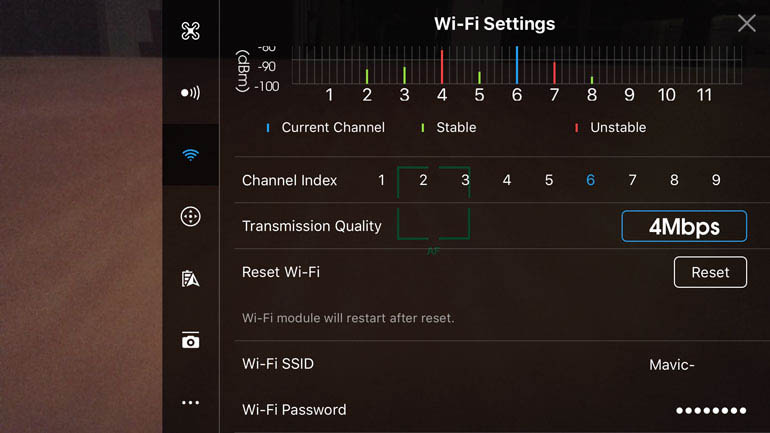
Once we got it connected, using the PolarPro Katana on the Mavic was easy and felt like they were made for each other. We stuck the Mavic out the window while driving, we walked around with it, did a variety of moves, and most importantly, we did not feel ridiculous using it around a crowd of people.
Although it sounds vein, it's actually kind of a big deal. One of the major appeals of the Katana is being able to use your Mavic in public places around lots of people, or basically anywhere you're not supposed to fly. But if you stick out like a sore thumb, it's difficult to get good footage.
Being able to walk around and shoot with a drone - while not attracting attention - is a powerful advantage. Even one handed camera/gimbal tools like the Osmo can look odd to a stranger not familiar with filmmaking gear.
One of the negatives of using the Mavic as a camera gimbal is the inability to tilt up and down, and have the Mavic follow. Most gimbals today will do that automatically, without requiring you to press on a toggle or wheel to tilt. With the Mavic, you need to press on the up or down button on the app screen.
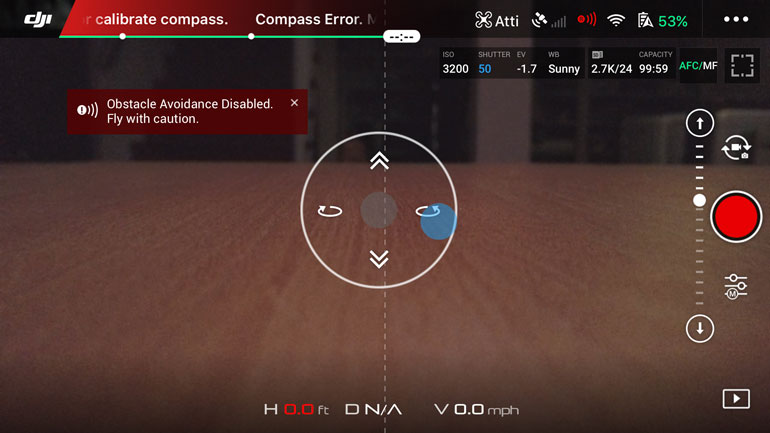
It's too bad you can't just slide your thumb up or down to tilt - you really have to press the up or down icons repeatedly, making it difficult to get smooth tilts in a shot. Also if you press and hold in the middle of the screen, you'll be able to slightly pan left or right, but you still can't do a solid pan (or tilt at all) with this. Maybe in a future app update.
Turning the Mavic left or right does initiate the pan (or yaw) follow, but the motion is a little too jerky with the default settings. The Mavic also tends to pan left and right as you move forward or backward, because the gimbal is too responsive. You'll want to go in and reduce the gain and sensitivity settings.
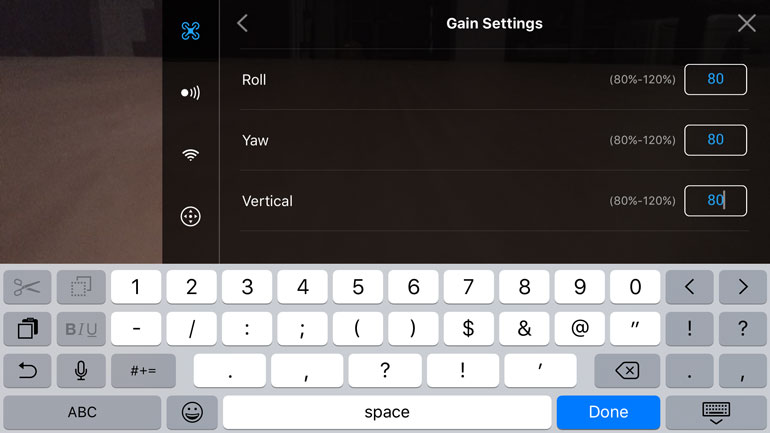
When adjusting settings, you have to press "Done." Otherwise, the setting won't stay.
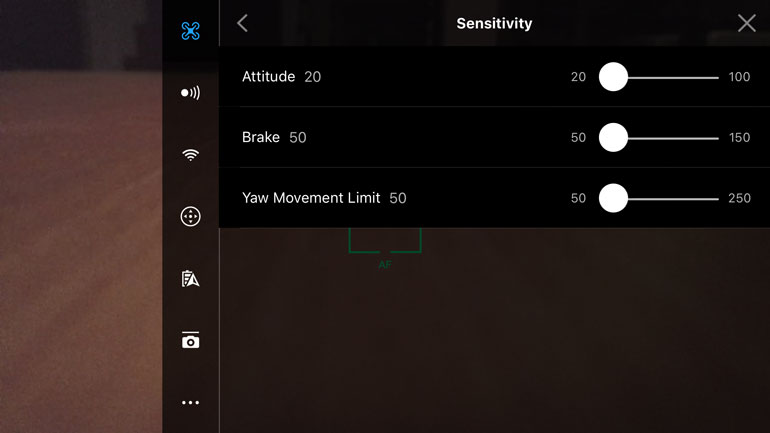
Even with the settings adjusted, it's still a little too responsive, but good enough. The Mavic does have a "Cinema Mode" which slows the settings automatically for you, but unfortunately that mode isn't available when you're in Wifi mode.
All in all, the Mavic with the Katana is a great combination, and we enjoyed using it on our little hike. It does take a little time getting used to adjusting the tilt on the screen, and of course you also have to use the app to change exposure fairly frequently.
It's at these moments that you miss the Mavic remote a little, what with its dedicated buttons for tilt and exposure.
One more thing: if you're going to stick your Mavic and Katana outside a car while it's going fast, you may want to use an iPod rather than your top-of-the-line iPhone.
It's not that we don't trust the phone mount on the Katana, especially with an added washer to make it tighter. But it's not nearly as solid as the tray that holds the Mavic.
So if you hit a branch, or skimmed the window, the Mavic would stay put, but your phone might not. Just saying.

Conclusion
There are many situations where being able to shoot handheld with a Mavic would be helpful. For the hobbyist or enthusiast, carrying only the Mavic on a day trip is light load. For the amateur or up and coming filmmaker, the Katana now allows you to get a lot more out of your spendy Mavic. You could shoot a whole music video with just this combo.
For the professional or working videographer, the Katana is just a no brainer that doesn't cost much, but gives you more options when you're shooting. Even if you only use it a couple times, it'll pay off.
Polar Pro has a video showcase of the Katana that specifically aims for the real estate market, and that makes a lot of sense. You can do a smooth walk through of a house or property, and then edit it together with a view from above.
For us, we really like the Katana because it allows us to shoot an entire sequence - both in the air and on the ground - with the same image style. It makes for easy B-roll edits, and we can imagine lots of documentary and corporate video projects where this would come in handy.
Now if only Polar Pro made a Katana for the new DJI Spark.
Buy Polar Pro Katana
Polar Pro katana - dji mavic tray

- Allows you to use your Mavic as an all-in-one everyday camera.
- Can use in no-fly zones such as national parks and crowded public areas, since it's not airborne.
- Phone mount can expand to fit up to an iPhone 7 Plus, with case.

