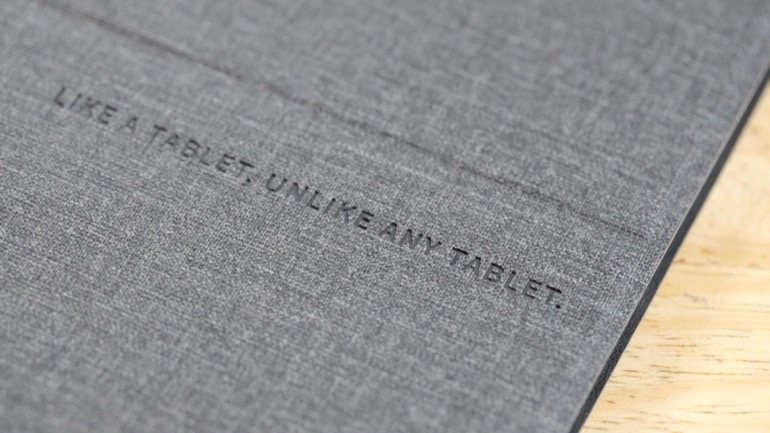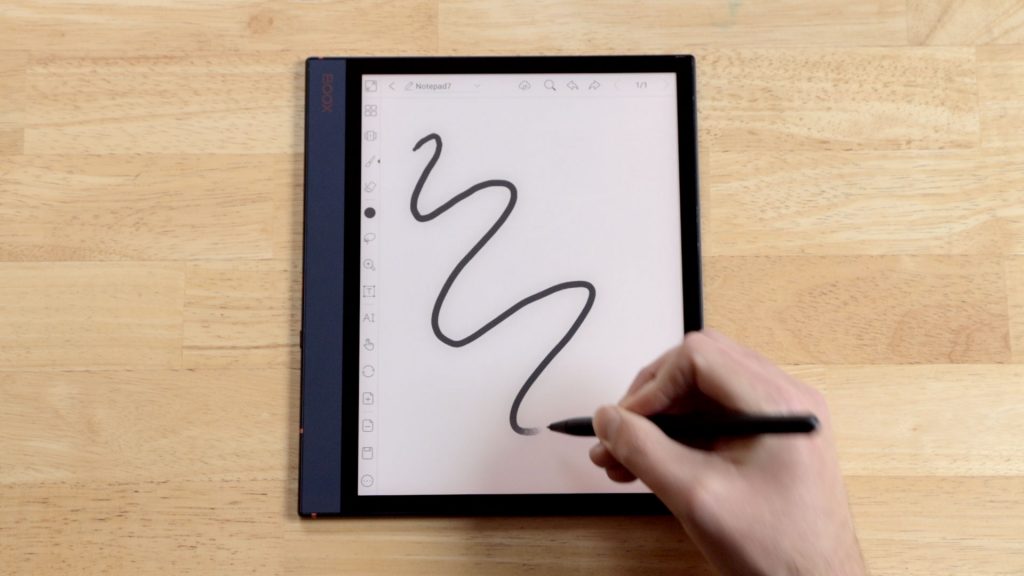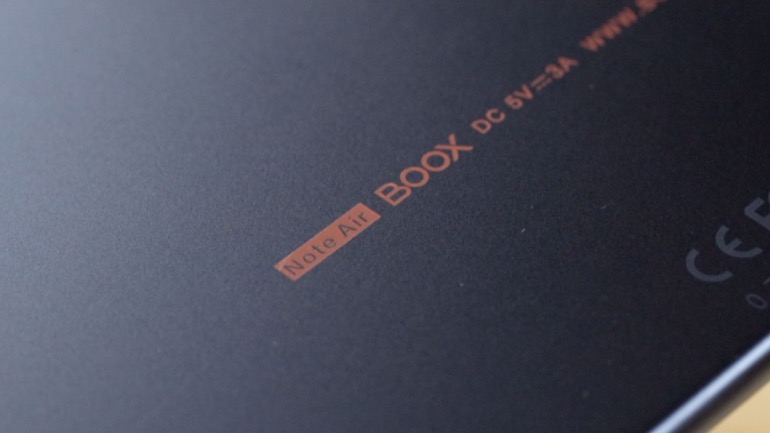Onyx Boox Note Air Extensive Review – The Best E-Ink Tablet Today
The era of the digital productivity tablets is finally here, with the Onyx Boox Note Air. Amazon’s Kindle eReaders set the stage for reading books on E Ink screens, and then Apple iPads enabled us to do pretty much everything on tablets to the point of exhaustion. And then we got to Sony’s Digital Paper and the first generation of the ReMarkable tablet, which combined the eReader with a paper-like digital notepad, allowing you to replace paper for all your note taking and sketching tasks.
But the one thing that finally brings it all home is the backlight, err, frontlight. With the Boox Note Air, we have a digital device that makes writing and reading better than paper. But is that worth the nearly $500 price tag?
The Birth of the Tablet
Phew, that was a lot of information all at once. Let’s step back a little bit. Let’s go back to the introduction of the iPad. About 10 years ago, the Apple iPad was released as a convenient, productivity screen in a handheld package. It was not meant to replace your computer and all of its software for your day to day work, and it wasn’t going to replace your computer or your video game console for your gaming system.
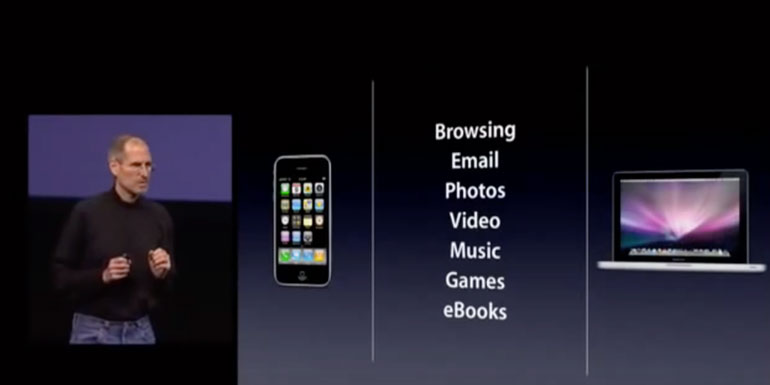
So what was the iPad for? For reading magazines, newspapers, graphic heavy books or documents. For doodling, making music, couch activities that stimulated your brain. The apps were coming, which would usher in niche productivity applications for every kind of workplace, school, and public setting.
We were going to get a lot done with the iPad. But as it turns out, the iPad OS has always sort of sucked as a computer, no matter how hard Apple tries to change the marketing. In a workplace setting, even in a doctor’s office, a laptop wins every time.

And at home? Well, we’re all pretty tired when we get to the couch. So the iPad has become the dedicated chill, entertainment tablet. Movies, games, casual web browsing, internet shopping, Facebook-ing, Youtube-ing, iPad-ing.
Meanwhile the Amazon Kindle has already become a household name for eReaders using E-Ink screens, since it was introduced in 2007. It stripped away all the unnecessary fluff that came with the original PDA like the Palm Pilot, and it just focused on reading books. Which makes sense for Amazon, since it originally was a digital bookstore.
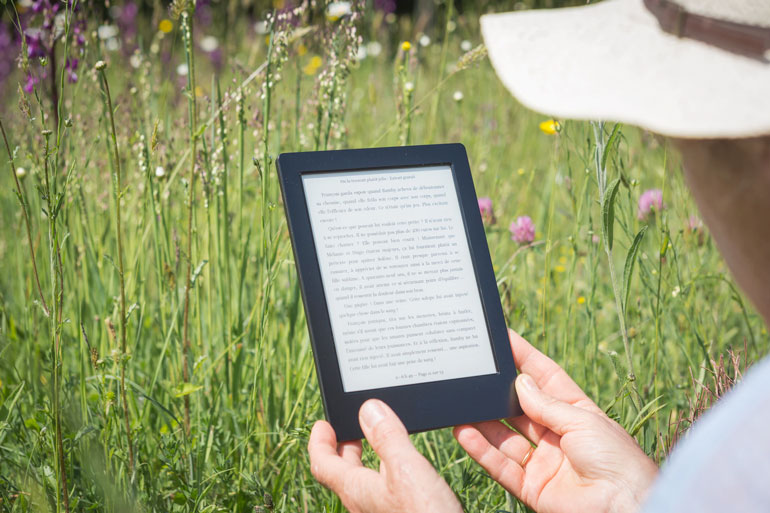
Compared to a computer monitor or an iPad, an E-Ink screen is much easier on the eyes for lengthy reading, because it uses actual physical balls that flip to either a white or black side when you turn a digital page. That means no eye strain from LCD screens, and battery life lasts forever because all it has to do is flip the little balls once every page.
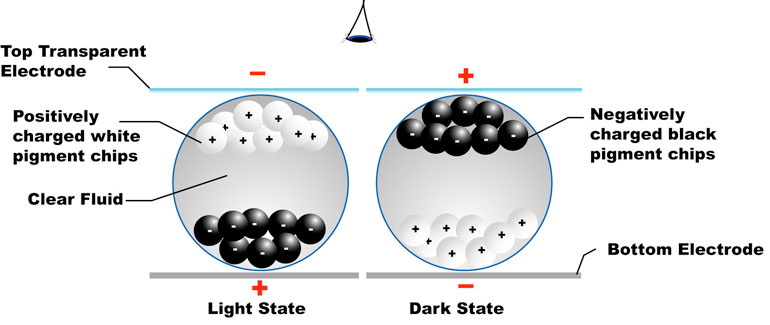
Fast forward almost a decade later, and the Kindle continues to be a beloved little gadget for reading novels, while the iPad has become a bigger and better entertainment machine. With the introduction of the Apple Pencil, the iPad is now a super fun drawing or painting tool, but it’s still not great at note taking, or reading for long periods of time.
Most of all, the space between the Kindle novel bookreader and the iPad entertainment machine has left a giant, gaping hole for reading books. While the Kindle is great for text-only books, you can’t read books, magazines, periodicals, or any documents that are pre-formatted with illustrations, or photos, or are simply laid out in a way it’s intended to be read.
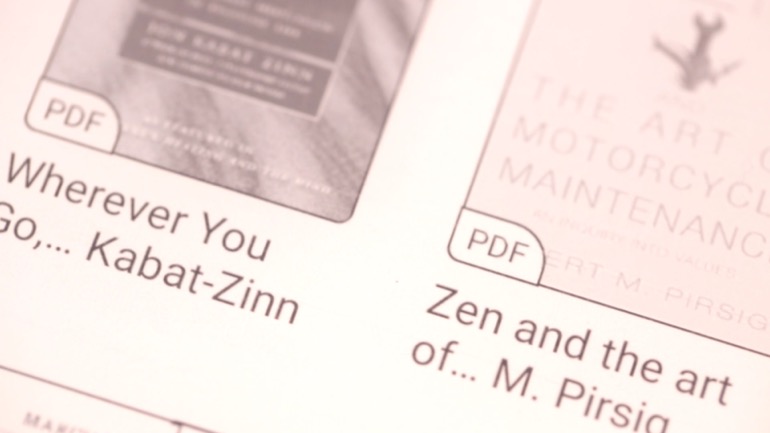
That’s where PDFs come in, and for all intents and purposes, the PDF is the perfect digital replacement for the paper spread. There are an infinite number of books out there that are available in PDF, but unless you want to read them on your computer or an eye-tiring iPad screen, these PDFs have mostly resorted to being printed out and read on paper. Or they’re not read at all.
So here’s where the latest E-Ink tablets have given PDFs a giant comeback. The Sony Digital Paper has particularly been successful in educational institutions and law offices, where documents are consumed voraciously. And as a side effect, the e-Ink tablet has also enabled note taking and sketching, unlike Kindle eReaders. And that’s opened up a whole new world of productivity in addition to the PDF reading.
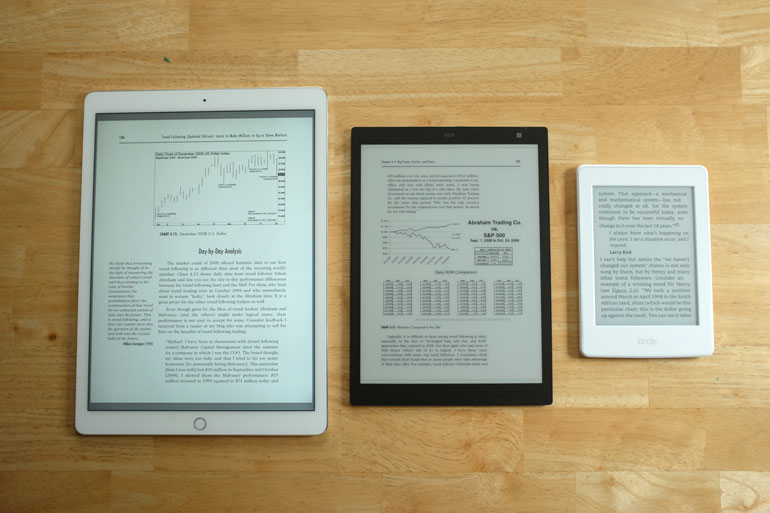
The Original ReMarkable first made waves because of its paper-like feel and its excellence as a sketching tablet. There are still many fans out there who believe the ReMarkable tablet is the best alternative to drawing on paper.
I actually owned the Sony Digital Paper DPT-CP1, the 10-inch version of Sony’s tablets and the closest to the ReMarkable. I loved how it felt, and that it was as light as a feather, with a battery life that lasted for weeks. With only one pen brush size, it wasn’t great for sketching but it was perfect for note taking.
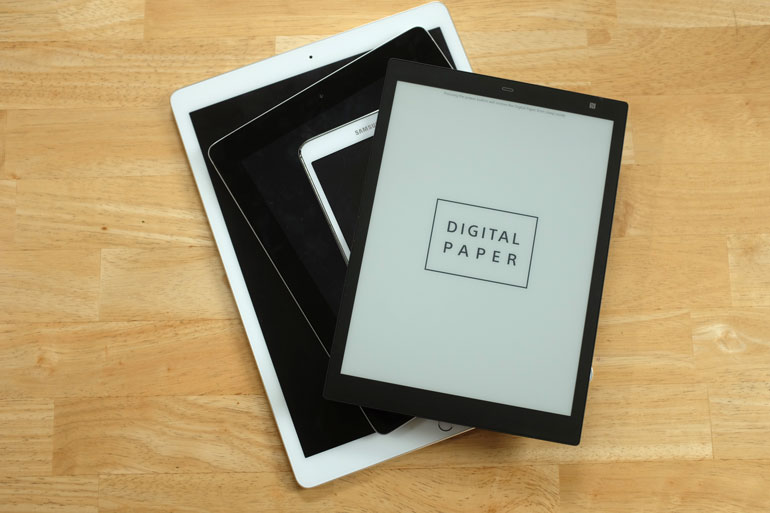
But the downsides of the Sony Digital Paper led me to eventually sell mine. First, the delicate e-Ink screen along with a lightweight plastic body made it incredibly fragile. If you so much as pushed on it too hard, or had it squeezed in your backpack between some actual text books, I’m not sure if the screen would survive.
And second, the lack of backlight killed it. Using a booklight grew tiresome and it turns out that pretty much anytime I wanted to read with it was when it was not daytime. I guess if you don’t read for work - like a lawyer - then you’re reading for pleasure, which happens in the evening time.
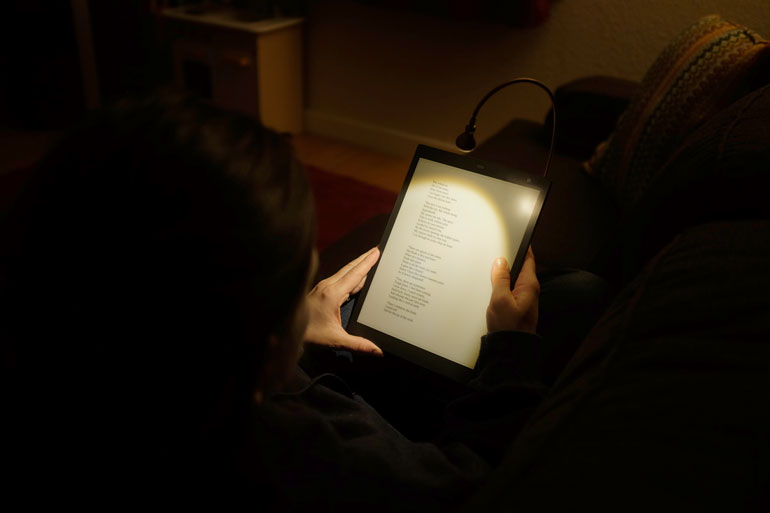
But now the Boox Note Air has just been released, and it appears to have what it takes to be the it-device. It has a great frontlight, and it has an aluminum case with a glass screen in front of the E-Ink display. So is it good?
Onyx Boox Note Air Review
Before I do some comparisons to other tablets, and give you my honest opinion about the Note Air, let’s take a look at some of its features.
If you don’t already know, Onyx has a few different Boox tablets available. Some of them are small like the Kindle, they have a large one which happens to be the largest E-Ink eReader with a frontlight, and then they have the Note Air, at 10.3 inches. Actually they also have the Note 3 which is also 10.3 inches and has a lot of the same features as the Note Air, except physically it’s made out of lightweight plastic.
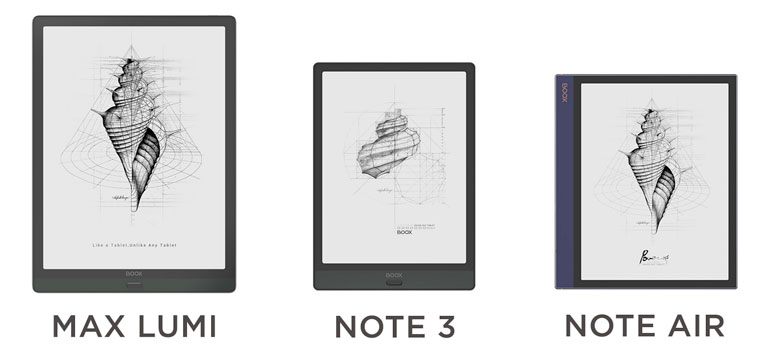
The Note 3 does have a bigger battery, which is great, but I’ve ruled out the Note 3 because I just think the aluminum case on the Note Air is more durable over the long term. And you’ll want to use and abuse this tablet daily, so durability is no small consideration.
Back to the Note Air. It has a 10.3 inch HD Carta E Ink display behind a glass cover, set in an aluminum case that weighs 420 grams and is 5.8mm thin. The display has a resolution of 1872x1404 with 227 ppi. It has a 3000 mAH lithium battery, a USB-C plug for charging the battery, 32GB of hard drive space, and the CPU is an Octa-core processor, if that means anything to you.

It also has Bluetooth 5 and WiFi, audio speakers for listening to audio books or music, and a mic for recording audio notes. It includes a stylus with 4096 levels of pressure, and you can get a custom made case for it that includes a pocket for the stylus.
As for software, the Boox Note Air uses a custom version of Android 10, which supports the Google Play store for potentially unlimited apps. However, Onyx has created a custom user interface with its own Reader app, Note app, a file explorer, a book store to download books, and a limited app selection that gives you access to some popular apps without going through the Play store.
Frontlight is everything
Of everything it has going for it, the most essential feature in the Boox Note Air is the front light with 32 levels of adjustable brightness and the ability to mix color temperatures to your preference. It’s one of those things where after you’ve used it, you wonder how you’ve ever read text without a front light.

E-Ink is glorious in daylight. You can read clearly without having to worry about super bright displays, reflections, or battery life. But after using an eReader without a front light for a while, I realize it’s not too often the ambient light is as good as outdoor daylight. And who is really reading out in the sunshine anyway?
At home, in an office, on the couch, at your table - you probably have a lamp nearby because rooms just happen to be pretty dark. But even on an airplane, you can barely see what you’re looking at because your hand shadow tends to cover up the display. Trust me, you need the frontlight.
And once you start using the frontlight, you stop noticing it. It’s not like the eye straining iPad light. It almost feels like a brilliant white sheet of paper that glows perfectly for you at all times. Really, this is the advantage of digital paper versus paper. You feel superhuman being able to read and take notes on this frontlit screen.
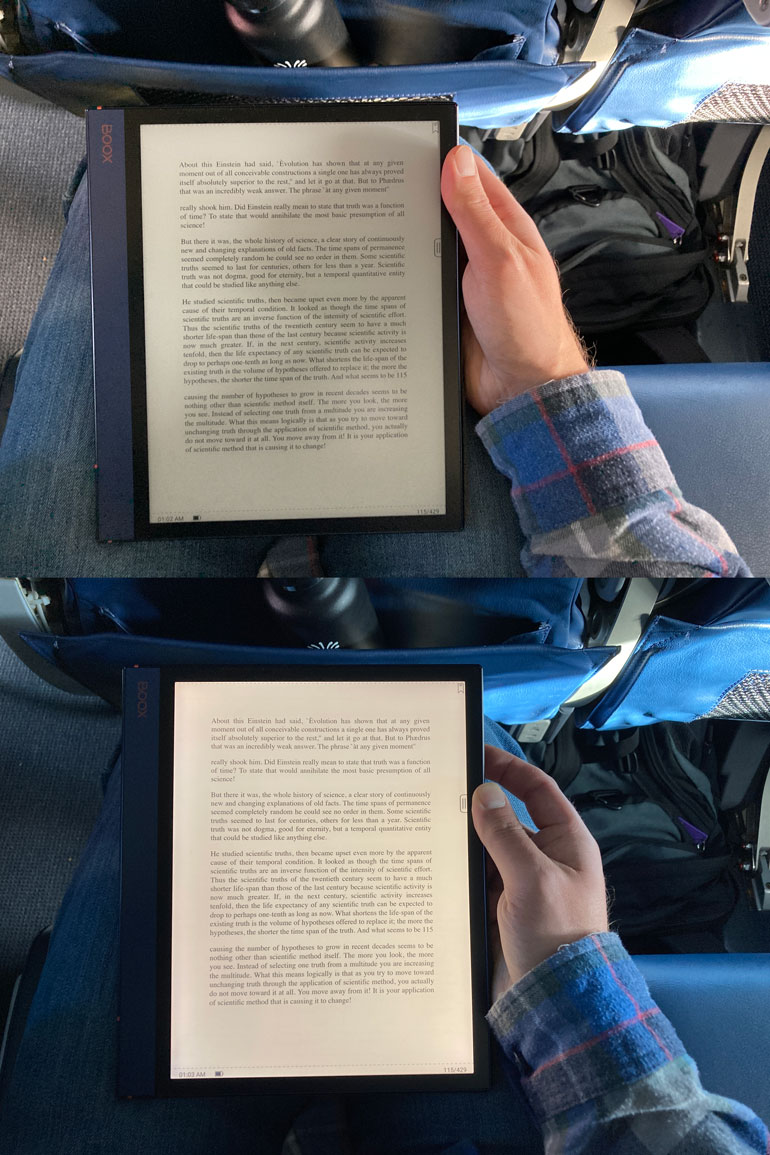
Onyx Boox Note Air vs Remarkable 2
Without a frontlight, to me the ReMarkable 2 is a dead end. But that hasn’t stopped it from being celebrated as the best tablet of 2020, by both the media and ReMarkable’s legions of fans. There’s a lot it has going for it, but mostly it comes down to beauty in simplicity.
The redesigned ReMarkable uses the same screen as the Boox Note Air, and it’s also housed in an aluminum body with a glass lens over the display. But the operating system prides itself on being minimal and distraction-free. You can focus on writing notes, drawing sketches, and reading, without having to worry about the lure of entertainment apps.
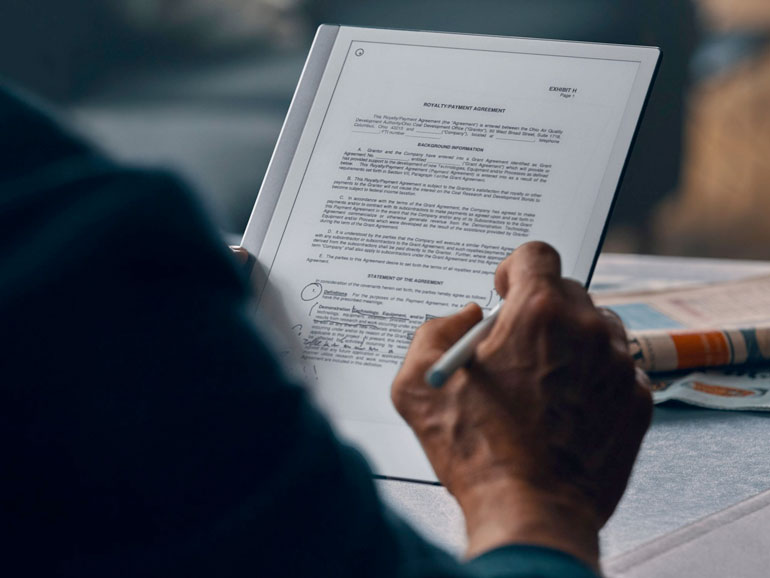
And the writing and drawing experience is reportedly excellent, with several styluses to choose from - including one with a built-in eraser - and software that allows for realistic shading using the side of the stylus. But because the screen has a glass lens over it, the feel of the ReMarkable 2 doesn’t stand up to the realistic paper-like feel of the original version. However, there are screen protectors that add more resistance to the stylus, like a fine sand paper, and in my opinion the durability of the new screen is more important than a slightly more realistic feel.
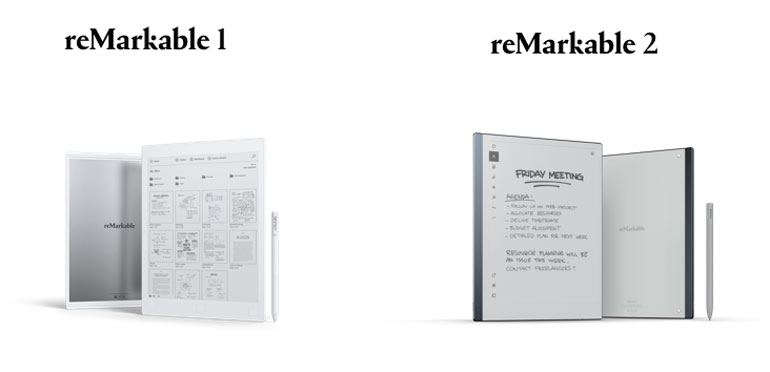
ReMarkable 2 has also suffered from some serious shipping woes, as they’ve heavily advertised on social media this year, while the production and shipping cycle has lagged for many months.
The other major flaw is the lack of support for eBook formats, in addition to a reading screen that is slightly distracting with the note taking panel. The ReMarkable tablet supports EPUB books without DRM, or digital rights management, as well as PDFs. But if your ebooks are DRM-protected, or you have a MOBI format ebooks from Amazon Kindle, you’re out of luck.
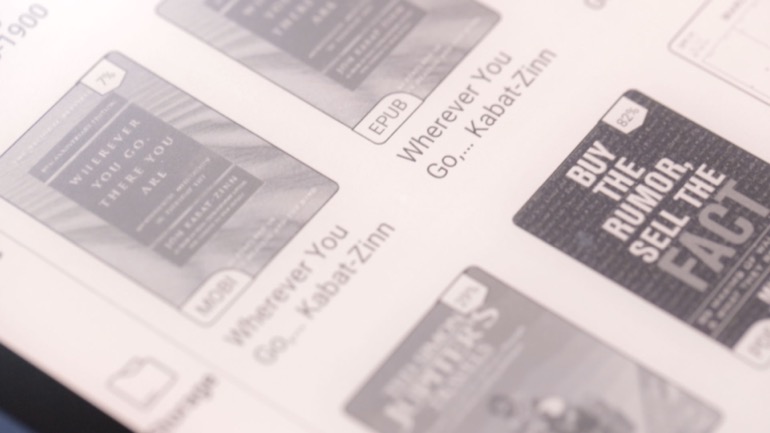
But really it’s the lack of the front light that kills the ReMarkable 2. If they can incorporate a light into ReMarkable 3, then it may be game over for all other digital paper tablets. But at the moment, it’s just not there.
Distraction Free vs. Freedom to Expand
One of the main arguments for ReMarkable fans over the Boox system is the lack of distractions. ReMarkable focuses on the writing and drawing ability of its paper tablet, and it’s really, really good at that. After all, we all have unlimited screens with web browsers, email clients, games, apps, music, videos. So if you’re going to be really productive, why even have the temptation for any of those things?

ReMarkable fans compare the Boox Android open system to an iPad, which is a world of distractions, but honestly I think the comparison is overblown. An iPad is an amazing entertainment device and there are truly limitless distractions on it. The Boox Note Air, however, is still an E Ink tablet, which is slow, grayscale, and more like an old PDA than a modern-day iPad.
But to me the ability to add apps and access the Google Play store is actually a huge advantage to the Boox Note Air. No, you’re probably not going to be watching Youtube videos with this eReader, even if you could. You’re not going to listen to your Spotify playlist, but maybe some music during a read or note taking session is nice? Maybe you’re spending hours alone with your tablet, distraction free, but at some point you want to check your email or the news?

None of those things are likely, but adding dedicated reading and writing apps is. With the Boox Android system, you can easily add the Kindle app, which natively supports all of your books purchased through Amazon. You can read them in the Kindle app, or you can move the books and read them with the Boox Neoreader. It works amazingly well and that alone makes the Android system worth it.
But there are lots of other apps, and you don’t even have to access the Google Play store to get them. Boox provides easy access to the Dropbox app, so you can manage your documents, PDFs, images, books, etc. You can download the Paper app, and now when you’re browsing the web with your phone, laptop or desktop computer, you can save stories to the Paper app and read them later with your Note Air.
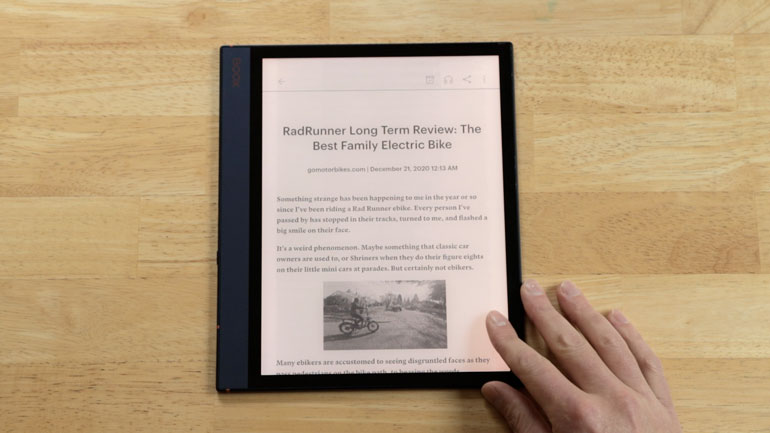
And you can also access library apps, which gives you the ability to rent eBooks with your local library card. Just another super useful feature with Boox’s Android system. But what some people call “features” others may call “distractions.”
To me, the main purpose of this device is to be able to read and write, to organize my thoughts and my life, and if a few apps help me do that, I’m grateful. And although the internet is there to distract, it’s so impractical to use an e-paper tablet to browse the web that there’s zero temptation to do so. The real distraction comes from all the other devices nearby, so if I want to check something quickly I have my phone, laptop, desktop, iPad, and watch for those tasks.
Refresh Rate Speed Mode
Now, I don’t need to go on and on about the laggy speed of an E-Ink tablet. It takes time to flip those black and white balls, which is why it’s perfectly suited for reading and writing and not watching videos. But the Boox Note Air does have a handy feature if you want to make the tablet a little snappier.
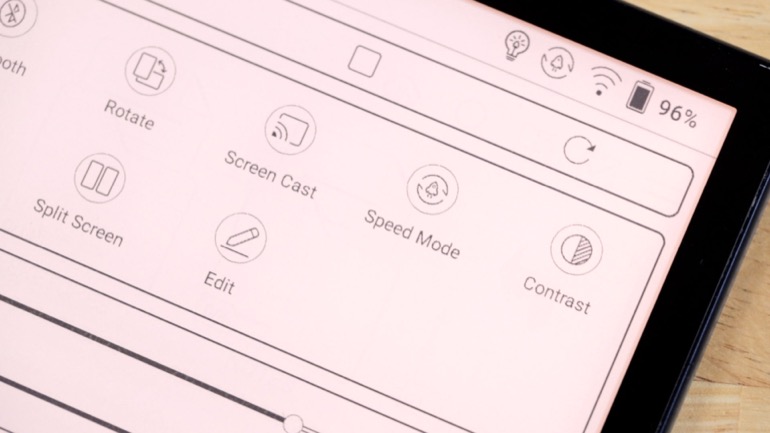
On any screen, you can pull down the settings from the top and switch the display mode from Normal to Speed Mode, A2 Mode, or X Mode. Each step increases the speed that the screen refreshes, but it adds more ghosting, so you’ll see slight transparent outlines of previous screens.
I find this feature extremely handy when I’m browsing the Note Air for books, changing the settings, or scrolling through an article. It’s one more plus for the fully featured custom Android system that Note Air has over its rivals.
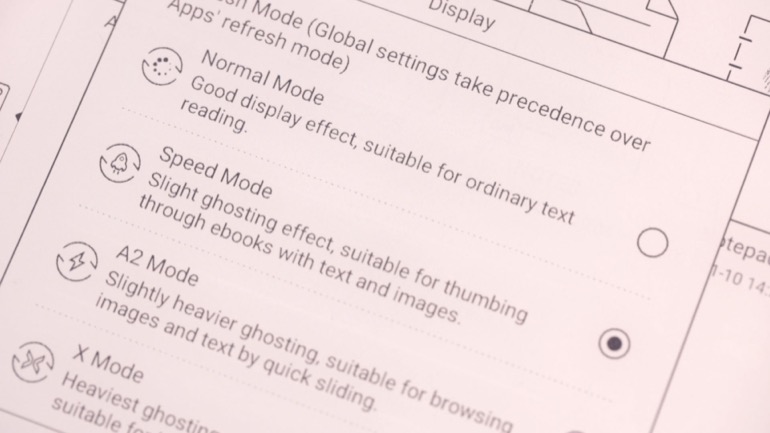
Boox Note Air Battery Life
The folks who believe the Note Air has too many distracting features are also the ones who point out the battery life is nowhere near as good as other eInk devices. Typically on an eReader you can get weeks of battery life, because it takes very little power to turn a page. The Boox Note Air, however, can drain a battery in a couple days if you’re using it a lot, or even one day if you’re on it all day.
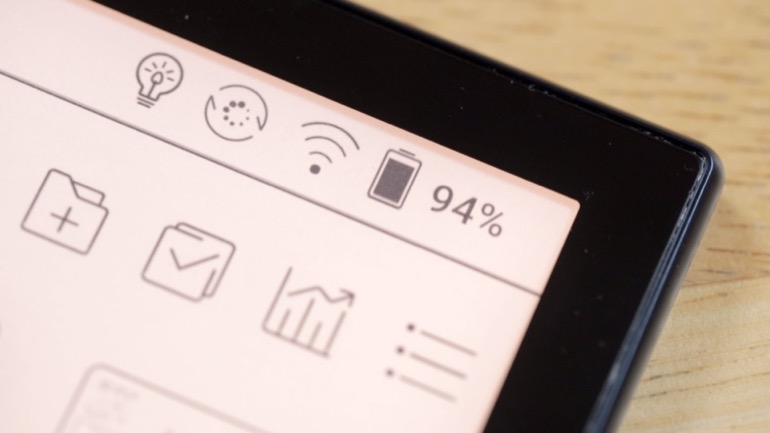
Why? Because when it’s on, the front light does take some power. Now, if you were to leave the front light off, this device would get the same weeks of battery life as any other digital paper device. But trust me, once you use the front light you’re going to want to leave it on most of the time.
I used it for hours a day for the last few weeks, and I only charged once a week or so. If you’re coming from a phone or iPad that needs to be recharged every few hours, trust me you’re not going to have any complaints about the Note Air.
Boox Note Air Accessories
Although the Note Air is perfectly usable without any accessories, there are a few things you may want to consider. First and foremost is a case. Thankfully Onyx makes a great affordable case that has a classy notebook vibe and does an adequate job of protecting the tablet. They also have an updated leather version.
The case comes with a little stylus holder that you’re instructed to install on the long end of the back cover. But if you do that, whenever you’ve got the case folded back on itself while you’re using the Note Air, it feels lopsided in your hand, and that’s even more apparent when you set it down on a table.

So what I recommend is to apply the stylus holder to the top part of the back cover. That way your hands don’t have to feel the stylus when you’re holding it while reading or writing, and it is nicely slanted downwards instead of sideways when it sits on a table. All in all this is a great solution for carrying the stylus around with the case.
Another accessory you may want to consider is a screen protector. Onyx does include one actually, but applying it without creating tons of bubbles is nearly impossible. It’s been attempted by many Boox users and it’s just too hard to get right. Luckily there are other screen protectors out there that are either sized to fit the Note Air or can be cut down to size (here is the one I'm using). The other benefit of a screen protector is it adds some more resistance to the stylus, making it feel more like actual paper.
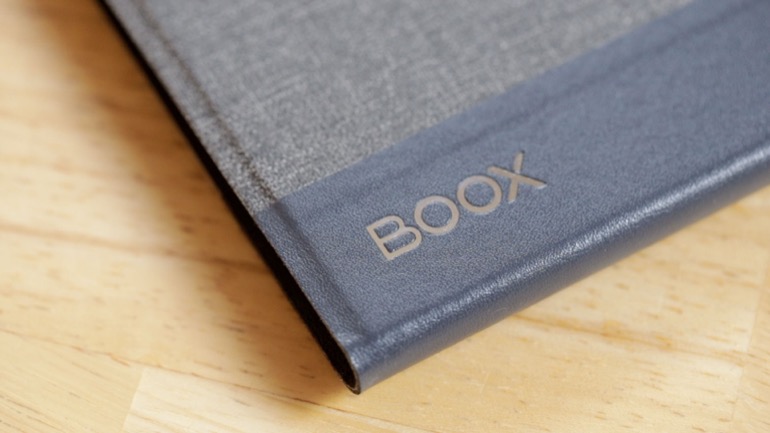
Now according to the Note Air fan group, there’s talk that the latest Note Airs are being shipped with a screen protector already applied to it in the factory, perfectly done without any bubbles. If that’s the case with your copy, then you’re in luck. I personally think the glass lens protects the E Ink display well enough that I’m not worried about a screen protector, but if there’s one that makes the surface feel more like paper then I’d be all for trying it out.
Finally one of the most hotly debated accessories is the stylus. Because the Note Air stylus doesn’t require a battery to work, you could theoretically use many styluses out there, to various degrees of success. Some users have found that ReMarkable styluses work exceptionally well. But the most popular third party stylus is the Staedtler Noris digital. There’s a regular and a jumbo version with a built-in eraser.
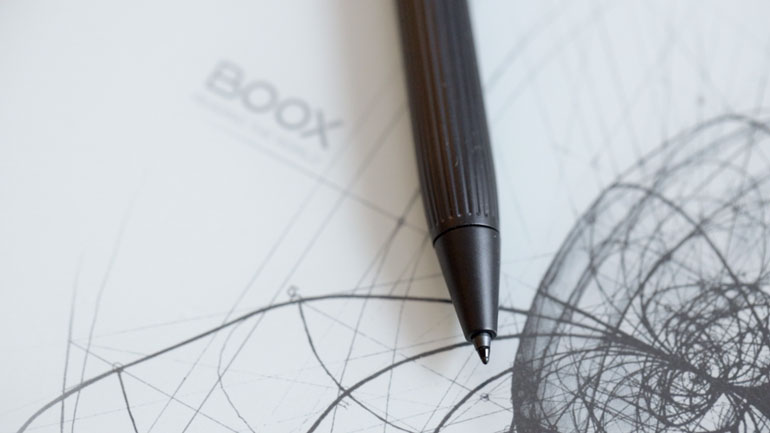
And if you think you may want to type on the Note Air, you can also pair a bluetooth keyboard. I can see how using an E Ink tablet would make for a very nice, distraction free typing experience, especially for long pieces of writing. With the Note Air’s screen speed settings, you can make the text appear as snappy as a regular computer. And you can use one of the many Android writing apps available through the Google Play store.
But the choice of the keyboard itself is maybe a little tougher of a decision. The Onyx version is small, generic, and not comfortable. I also had trouble getting it to connect to the Note Air. So this may take some research and experimentation. But the payoffs could be really great if you find a keyboard that helps you write on an E Ink tablet for long periods of time, without worrying about battery life, screen glare, or entertaining distractions.

Boox Note Air Use Case for Creatives
So now that we’ve covered the back story and comparisons to other similar devices, let’s get down to the real discussion. What is this thing even for? Do you need it? Is it useful for creative professionals?
First, I think this entire niche needs to rethink and rebrand this tablet. Everyone gets what an eReader is, or a Kindle, or an iPad. And we all know what a notepad or sketchbook is. The problem is this device can’t be narrowed down to just one purpose. But what it does best is it replaces paper with a digital tablet that is better in a multitude of ways.

That’s why I like calling these devices Digital Paper. Sony’s tablets are already popularizing the term, and it’s not a registered trademark. It makes a lot of sense because you already know the kinds of things you can do with paper - write and read - and this replaces paper with a 21st century gadget.
So now that you know what it is, what can you do with it? Of course reading is the biggie here. If you want to read books that aren’t novels, books with diagrams, or sure even novels that have specific formatting that you want to preserve, then this is a great device for you. I’ve tried reading PDFs on an iPad and on various computers and I just can’t do it for very long. With the Note Air, I’ve read more in the last month than I have in years.
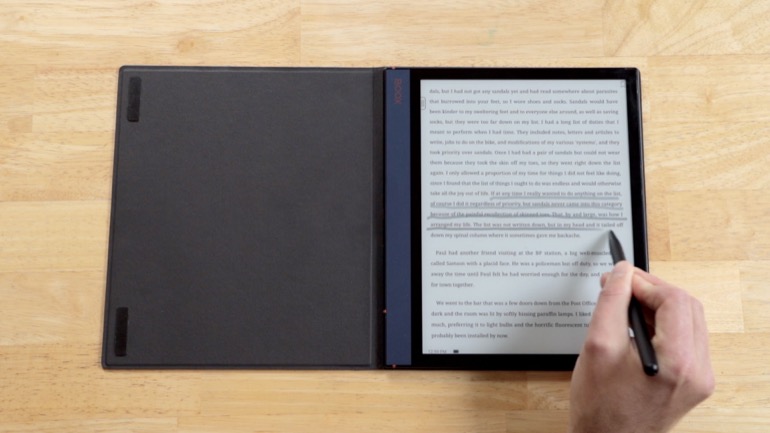
For creative professionals, there are many documents that need to be read, annotated, and sent back for review. Screenplays, production notes, estimates, pitches, interview transcripts, and so on. None of these can be consumed on a Kindle, so if you’ve ever worked with creative docs on a tablet before it’s on an iPad. And most likely you ran out of battery at the worst time. So, right there is a good reason to consider a digital paper device like the Note Air.
And then there’s the note taking or illustrating feature. I don’t have to spell out the importance of putting down your thoughts on paper - it’s an essential task for creatives. But tracking actual paper notes can be a hassle, and also can’t easily be shared. And using a variety of software and apps has always got in the way of the simple process of jotting down thoughts.
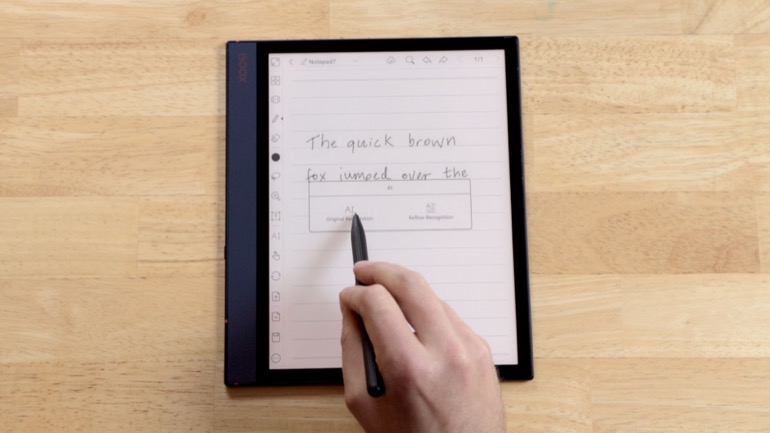
The Boox Note Air makes taking notes a breeze. You can create folders to organize them. You can use templates like grid or college ruled paper, to simulate the kind of paper notepad you’re used to. You can erase, move areas of notes around, draw around the notes, and so on. It’s simply a pleasure to sit with the Note Air and start writing down ideas.
You can also convert handwritten notes to text using the integrated AI engine. Depending on how legible you write notes, this could be a very handy way to turn your scribbles into editable text.
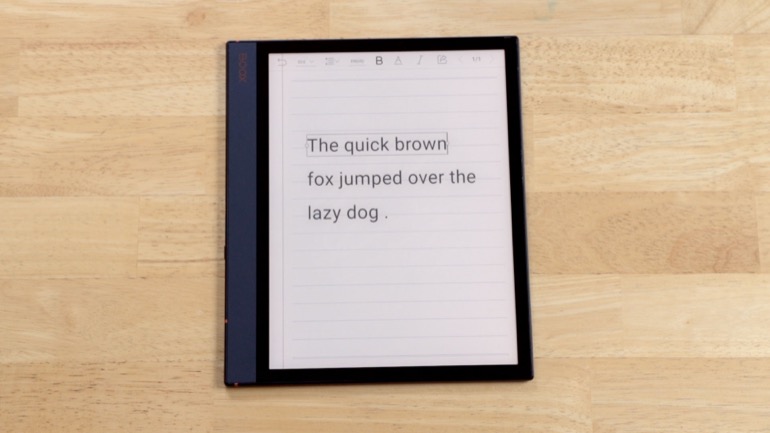
And then there are the illustration tools. Now, artists will probably gravitate to the ReMarkable 2 because of the more advanced tools for shading, but for most of us the Note Air is perfectly suitable for basic sketching. It’s actually quite fun to do, and because it’s digital paper there’s little pressure to get it right.
I used to be scared of sketching in notebooks because if I messed up on a drawing, it would forever be in the notebook, and if I ripped the page out the notebook would be ruined. Weird self pressures, I know, but that’s the beauty of digital paper, no more concerns about wasting paper or ruining the sanctity of a fresh new sketchpad.

And once you realize that you can use any image or PDF as a template for note taking or drawing, then you can begin to imagine all sorts of different use cases. People are using digital paper tablets with bullet journal templates, they’re loading board game scoring cards as templates so they don’t have to waste paper, they’re storing all their recipes on a digital paper device rather than collecting books.
For video professionals, you can load a call sheet template to the Note Air and use it daily to fill out the details before sending to your crew. You can use it to generate shot lists and production notes. You can even storyboard using pre made templates or blank sheets of (digital) paper.
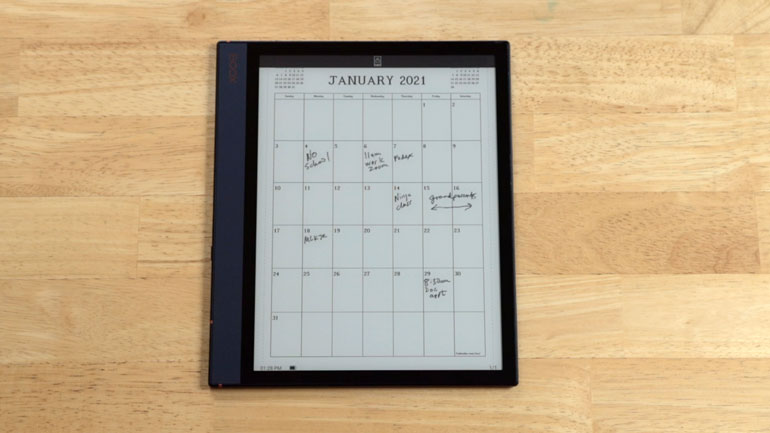
For me, one of my favorite ways to use the Note Air is I’ve loaded monthly calendar PDFs and use them to fill out my schedule. It gives me a bird’s eye view of the month ahead. And by turning off the automatic power off feature, and by setting the current window as the standby picture, now whenever I turn off the Note Air I can have my monthly calendar displayed on the screen even as it’s in standby for days or weeks, taking little to no battery life.
What sorts of ways can you imagine using digital paper in your life? The Onyx Boox Note Air opens up a world of possibilities, but all of them are grounded in simple, productive tasks that we seem to have veered away from in the era of entertainment tablets. That’s why picking up one of these digital paper tablets is such a fine hit of pleasure - it reminds you of what it felt like to be a productive, creative person using tools like sketchpads and notebooks, back before we became addicted to our phones and iPads.
Onyx BOOX Note Air - See latest price at Amazon