LaCie 2big Dock Thunderbolt 3 Raid Review
You tend not to think about hard drives much, until something happens and they completely destroy your sanity for a few days or weeks.
A drive might slow to a crawl and suddenly your editing flow and working schedule is thwarted by a spinning beach ball. Or some data gets corrupted – God forbid, maybe you unplugged the drive without ejecting it.
Or the worst thing ever, the entire drive can fail, losing not just a day or week’s work but possibly years.
Of course, you probably have some kind of backup system, even if it’s not very fool proof. In the back of your head, you know your system can fail, and will eventually fail, but your ears seem to shut off anytime somebody talks to you about getting a RAID.
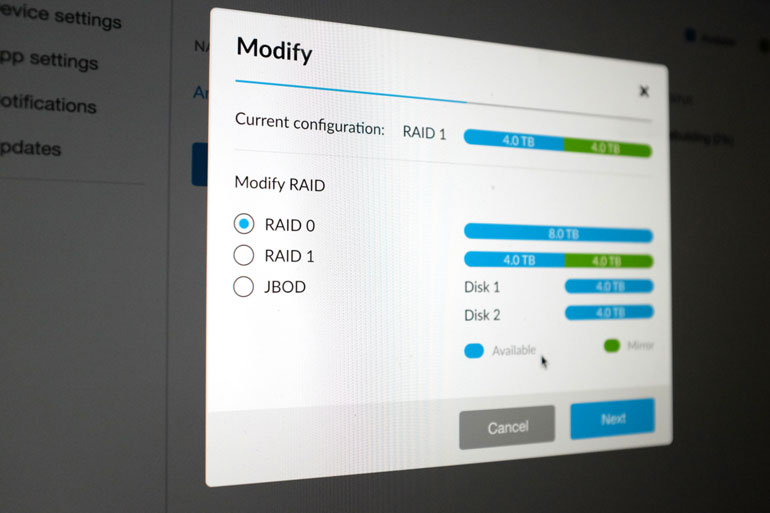
You know you should probably get a RAID – a hard drive array that continually backs up your work to multiple drives, which prevents total loss in the event of a hard drive failure.
And yet, you resist, maybe because you don’t understand the difference between RAID 0 vs 1 or 5, or maybe because it seems too expensive, or you’re not really sure what you’re getting into. And then someone mentions a JBOD and you crawl back into your unchanged corner, hoping your risky hard drive system lasts for a few more projects before you have to figure out all this RAID stuff.

While there are some simple alternatives to a RAID system, we’re here to tell you it’s really not that complex. We’re testing out the LaCie 2big RAID and it’s about as easy as plugging it in and letting all the complex stuff work in the background. Plus there are a few extra benefits that come with the LaCie 2big Dock.
In short, stop procrastinating on hard drive decisions. Take a few minutes now to decide what you want to spend, what level of risk you want to take, and what your workflow ought to be – before you lose valuable data and are forced into a corner a little too late.
LaCie Types of RAID Enclosures
RAID stands for Redundant Array of Independent Disks. Here’s a more complicated description. Essentially, multiple drives are joined together to create an powerful editing drive that is offers both speed as well as data redundancy.
LaCie makes enclosures that can include lots of drives for multiple RAID configurations, including their 6big (up to 60TB), and their massive 12big (up to 120TB array). They also have enclosures that have only Thunderbolt 2 or USB 3.0.

But for our buck, the 2big Thunderbolt 3 enclosure is the best choice for the solo video editor or small production agency. It comes in your choice of four storage levels: 8TB, 12TB, 16TB, or 20TB. That’s the sum total of the two included drives.
Keep in mind that if you plan to use the redundancy feature of RAID 1, then you’ll only be able to use half the storage of the total amount. So if you get the 8TB version, which comes with two 4TB drives, at RAID 1 you will effectively have 4TB of space to edit with.
LaCie does also sell an older version of the 2big, which only has Thunderbolt 2 and USB 3.0, instead of Thunderbolt 3 and USB 3.1/C. It also doesn’t have any of the bonus connections like SD and CompactFlash, or a pass-through USB 3.0 port. For the slight added cost of the newer 2big, we think the Thunderbolt 3 version has a lot more going for it.
LaCie 2big Dock Thunderbolt 3 Specs
The LaCie 2big Dock Thunderbolt 3 comes with two 7200-RPM Seagate IronWolf Pro enterprise-class hard drives for its internal storage. You can choose to purchase the system in 8TB, 12TB, 16TB or 20TB models.
You can also choose to place other internal drives into the enclosure, for a 6TB, 8TB, 12TB, or 16TB combination. Here’s a full compatibility list of HDD drives that can be used in the 2big enclosure.
It supports output via Thunderbolt 3, which makes it ready-to-use with newer Macs that have the USB Type C systems, including the MacBook Pros with Touch Bar.
LaCie claims Thunderbolt 3 transfer speeds up to 440 MB/s, which is conservative. We got close to 600 MB/s in our drive speed test.

For older computers – both Mac and Windows – you can connect the 2big via Thunderbolt 2, USB-C, and USB 3.0. For our testing, we had it connected to an older iMac Pro 5K, using the included USB-C to USB 3.0 cable. It requires external power via the included power cable.
The additional features of the newer 2big Thunderbolt 3 dock are a front-facing SD and CompactFlash inputs, and a USB 3.0 input that allows you to charge your devices, as well as plug in USB 3.0 drives.

The dual Thunderbolt 3 ports allows you to daisy chain additional drives or accessories, and there’s also a DisplayPort connection so you can connect a high-resolution display up to 4K.
These features are excellent if you have a MacBook Pro with limited ports. You can simply use the LaCie 2big as your primary dock that you can connect your devices, drives, a monitor, and other accessories through. Additionally, you can power your MacBook Pro through the 2big dock.
The one missing feature we wish for is a CFast 2.0 input instead of the CompactFlash input, since that’s the standard for video producers today. But then again, you can simply plugin your CFast reader into the 2big and you’re good to go.
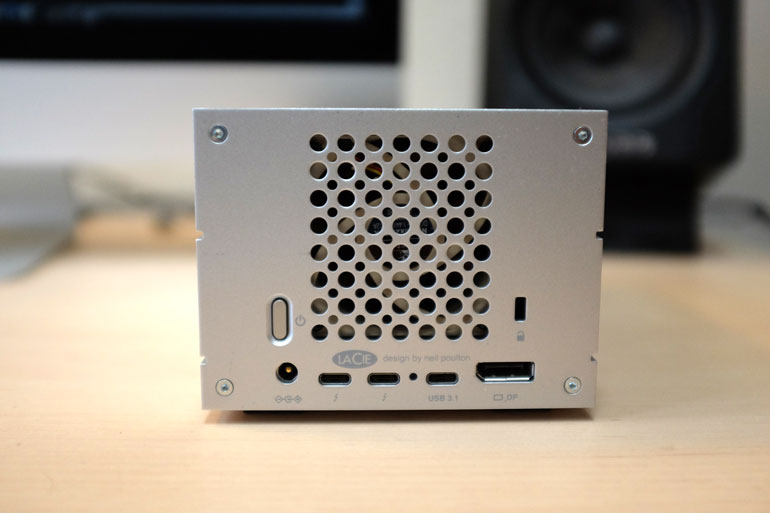
LaCie Raid Manager App
When you first plug in your 2big dock, you’re instructed to download the LaCie Raid Manager app and update it to the newest version. The app is very easy to use, which is a plus if you’ve never had a RAID before and are a little apprehensive about the potential complexity.
In the app, you can choose to setup the 2big as a RAID 0, RAID 1, or JBOD. RAID 0 lets you use the full capacity of the two internal drives, with the added speed boost of a RAID hardware controller, which makes the 8TB model an attractive and price-competitive alternative to using simple external hard drives.
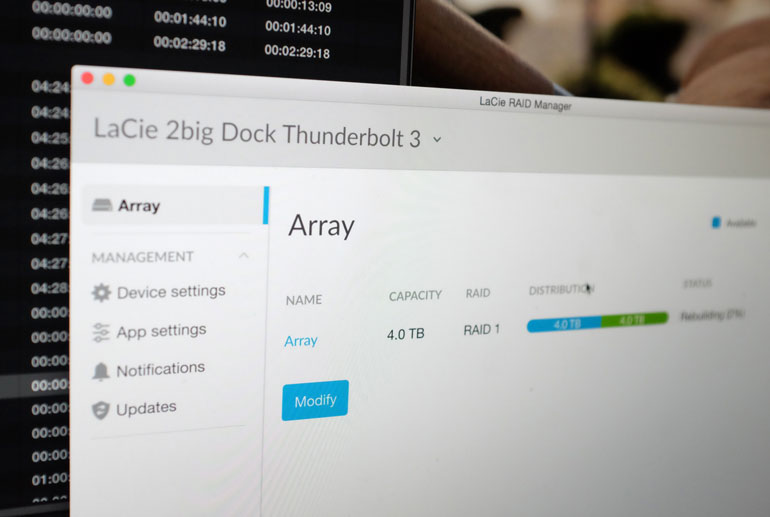
The 2big actually comes preconfigured as a RAID 0, so you could start using it in that setup without making any changes. If you’re on a Mac, it’s pre-configured in HFS+ format, so if you’re using a Windows computer you’ll need to reformat it as ExFat.
To change the drive to RAID 1, which mirrors the 1 internal drive for continuous redundancy and backup, you can make the change easily in the app without having any technical know-how. The 8TB model now becomes a 4TB drive that is constantly mirroring all your data across both internal drives. This is our preferred method of using the LaCie 2big dock.

In the event of a hard drive failure, the LED light on the front of the 2big will start flashing red, and the app will begin to rebuild the drive data. If one of the drives is physically defunct and needs to be replaced, you just need to buy a new drive or go through LaCie’s warranty to issue a replacement.
Removing the drive is as easy as physically opening the 2big enclosure and pulling out the drive – no cables or tools necessary.

At any point, you can choose to remove both drives and replace them with other HDDs that are supported by the LaCie BIG system. If you want to use it as a RAID, you’ll need to use two identical drives, but you are also free to setup as JBOD with two different capacity drives.
JBOD stands for Just a Bunch of Disks. So essentially, you could place a 4TB and an 8TB drive and the enclosure will connect them together via JBOD in the app, making it a functional 12TB drive for you to use as one storage and editing drive.
Alternatives and Risk Management
To be honest, up until now we’ve fallen into the lazy and risky camp of editing media, using only single external drives because we’ve assumed RAID systems were either too costly or too complex for our production workflow. But in the process of this review, we’ve realized we’ve simply procrastinated the RAID research and made assumptions that that simply weren’t true.
For nearly 10 years, our system has come down to this workflow: during a project, we backup all of our cards and edit from one WD My Passport Ultra external drive, and every few days we backup our media and project files to a duplicate drive. After we’re finished with a project, we backup the entire folder to a WD My Book spinning drive, and erase one of the SSD drives for use on a new set of projects.

Then as we fill up the SSD and the MyBook spinning drive, we put them on the shelf and order another set of My Passport and MyBook drives. Over the years, we’ve accumulated several dozen of each. For the most part, this gives us the confidence that we have all of our current and historic media is on two drives.
You may not know this, but SSD drives are not intended to be archival drives at all. They’re meant to be workhorse drives that are used regularly. If they’re not plugged into and powered up regularly, the data can simply vanish in as little as a year.
We’ve seen this happen on a couple SSD drives that have been sitting unused for 4-5 years. Hence the system of backing everything up to a spinning HDD, which has a longer archival lifespan.
The problem with this system is that there’s no continuous backup of projects. If our editing SSD drive fails at any point, we lose days or weeks of work, depending on how often we manually back up our media to a separate drive.
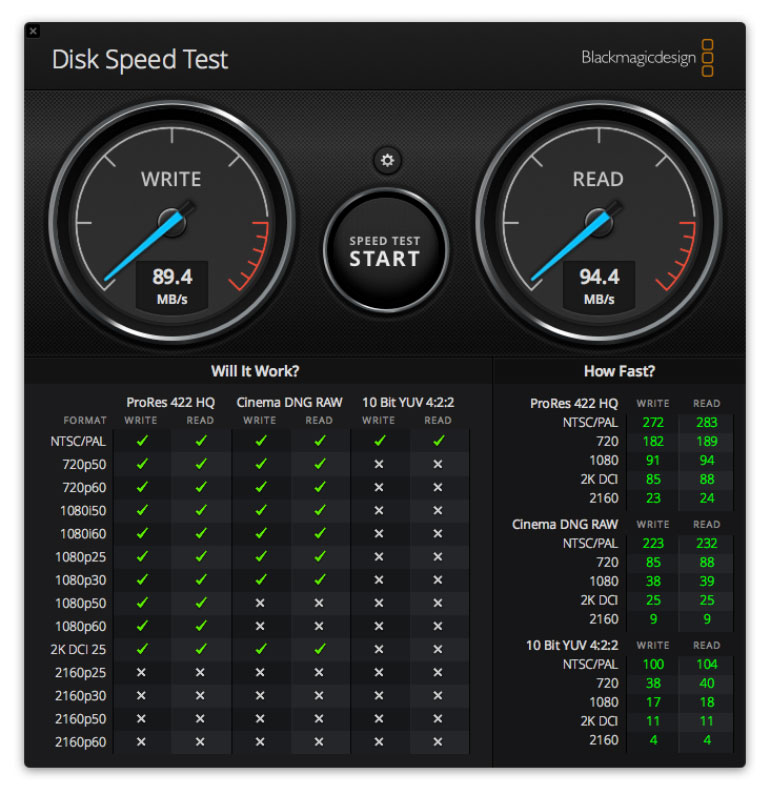 A WD My Passport Ultra portable SSD is not that fast
A WD My Passport Ultra portable SSD is not that fast
There are other problems with using an external drive for video editing, in that 1) USB 3.0 speeds are not fast enough for 4k editing, so you have to generate and work with proxies for any project, and 2) the more full a drive is, the slower the read/write speed.
So by the time you buy several 4TB external drives and an 8TB spinning drive for backup, you get near the cost of one LaCie 2big 8TB dock, using RAID 1 for 4TB storage. But with an external SSD you don’t have nearly the same speed or backup safety net as a the RAID system.
With a RAID 1 array on a LaCie 2big, you’re getting a real-time mirror of all of your media and project files, so in the event of a hard drive failure, you don’t lose any precious work. You simply replace the problematic drive with another HDD, and the LaCie Raid Manager app will take care of the rest.
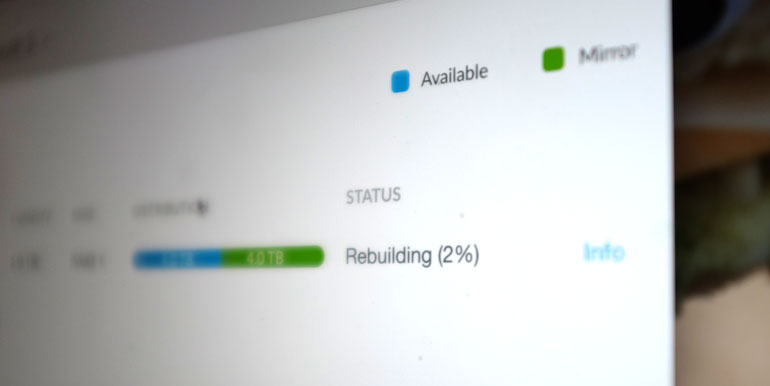
The caveat is if you don’t have another HDD ready to go, you’ll have to wait for the shipping process of getting a new drive to restore your RAID. You can still continue to edit off the one drive, but you won’t have the safety net of a continual backup drive in the meantime.
LaCie does offer some additional risk management that a simple external drive doesn’t match. With the Raid Manager app, you have live alerts if a drive is malfunctioning. Additionally, you have a 5-year warranty that includes data recovery services. And if you subscribe to the Rescue Recovery Services, you can rest assured that your data can be restored and be back up and running in as little as two days.
Our recommendation is to purchase and store a few extra Seagate IronWolf HDDs that are the same size and type as the ones in the LaCie 2big. That way, in the event of a failure, you can be up and running immediately. More importantly, you can retire and shelf drives once they’re near capacity, and keep them for archival purposes. Then you can re-use the 2big enclosure for unlimited sets of new drives.
The one issue with the LaCie 2big or any RAID enclosure is if the power supply fails, the whole system can be out of commission. That’s why we recommend using a CyberPower Uninterrupted Power Supply, so if the power goes out in your home or office, you still have a couple hours to close everything down safely.
Conclusion
Avoiding a RAID typically comes down to lack of information, laziness, or assumptions of price and complexity, and when you actually sit down and compare a LaCie 2big RAID system to using simple external drives for editing video, you’ll quickly realize that it makes a lot more sense.
Plus, the 2big Thunderbolt 3 enclosure has a few extra features that eliminates cables, accessories, and power adapters for plugging in additional drives, a monitor, camera media cards, and even an AC adapter for a MacBook.

The primary hurdle is getting over the change from an external drive, which is silent and lightweight, to a heavy duty RAID enclosure that requires external power, has noticeable noise, and is too heavy to bring on the road for field production.
But once you get over the paradigm shift of using a RAID over external drives, you’ll sleep easier knowing that you’re editing on a faster and safer system that ensures your work is never lost.
The LaCie 2big Thunderbolt 3 dock is unique among the many RAID systems out there in that it has way more features and an affordable price point that makes it a no brainer. For solo videographers or small video production companies, this is a must have rather than a luxury.
LaCie 2big Dock Thunderbolt 3 –Check price at B &H Photo
