Hollyland Mars 300 Pro Review – A Wireless Camera Monitor with a Twist
Wireless monitoring has played an essential role in narrative and commercial filmmaking for many years, where the name of the game has always been dependability, range, and security, over price considerations.
Meanwhile, affordable wireless camera monitors have quietly been getting better and better, with more range, durability, compatibility and power options. But for small crews, factual and corporate shooters, as well as hobby filmmakers, these wireless kits have mostly been considered a bonus tool - nice to have but not essential.
Why? Because if you really needed a wireless monitoring solution, for a director, client, crew members, or to feed a live signal at an event, you couldn’t afford to go with a budget piece of gear. You need it to work 100%, and so you go with the tried and true systems like Teradek.
For all other shoots where monitoring was nice but not absolutely essential, then you could consider the budget kits. A couple years ago we reviewed the Paralinx Dart wireless HDMI transmitter, looking for a way to build a director’s monitor for corporate shoots, using available pieces of gear rather than a dedicated unit. The transmitter worked but the receiver - along with a battery brick, a SmallHD Focus, mounting hardware, and all the cables - was pretty messy. Not professional by any means.

And so we resigned to avoiding wireless transmission on shoots, since it was either a bulky headache for a non-essential nicety, or a very expensive purchase for something compact like a SmallHD Teradek Bolt-500. Yes, that is a brilliantly designed monitor/receiver unit-in-one, with the dependable wireless components from Teradek, but it's not cheap.
And then comes COVID-19 and suddenly wireless monitoring has become an essential piece to just about every production, from low budget small crew shoots, to solo producers, wedding filmmakers, news photographers, hobbyists, event shooters, and more. Distance between crew, subjects, and clients is more important than ever, so no more hovering over the camera operator to see what the image looks like.
Alongside with this sudden new requirement for video producers, Hollyland comes out with the Mars 300 Pro system, and the timing couldn’t be better. It’s a compact, dependable kit with decent range and compatibility with any camera that outputs via HDMI. More importantly, it works without fuss, and it’s definitely affordable.
But the significant feature of the Mars 300 Pro system is the ability to send the camera video and audio feed to an app. Now your crew, clients, and subjects can participate in the shoot using their own smartphones, if they’d like.
Or you could hand them an old phone or iPad Mini - or a cheap Android tablet because this app isn’t just for iOS - and you’ve got a monitor system that is a hundred times more compact, convenient, and reliable than a DIY director’s monitor rig.
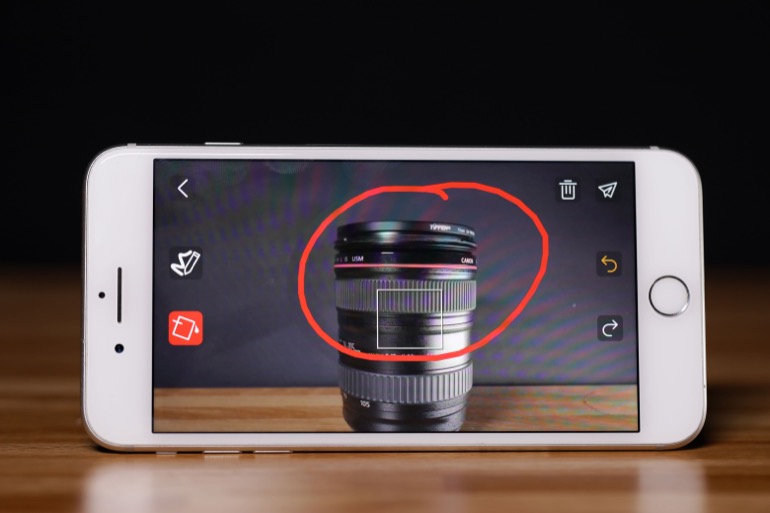
The Hollyview app allows you to take screengrabs and mark them up for production notes.
Hollyland Mars 300 Pro Specs

Before we get into our thoughts about this wireless HDMI kit, let’s take a quick look at the specs. The Mars 300 Pro Standard kit has built-in antennas, so the units are each about 4.25 inches long by 2.5 inches wide and 0.75 inches deep. They weigh half a pound each, and are made with a mix of aluminum and plastic.

On both the transmitter and the receiver units, there is a single battery plate for a Sony L-series battery, a USB-C power input, an On/Off switch, a thumbwheel for setting the frequency, and an OLED display on the side. They each have a 1/4-20” thread input on one end.

As for inputs, the receiver has an HDMI Out 1 and 2, so you can feed two displays. The transmitter has an HDMI In and an HDMI Loop, so you can feed your camera signal to the transmitter as well as an on-camera external monitor.
The Mars 300 Pro can send an uncompressed HDMI video signal up to 1080p at 60fps. The latency for the receiver unit is less than 0.1 seconds, but a little more for the app. Hollyland claims a Line-of-Sight range of 400 feet with the receiver unit, and 300 feet with the app.

You can simultaneously transmit to three app devices, or to the one reciver unit plus two app devices.
Keep in mind there is also the Mars 300 Pro Enhanced model, which has replaceable external antennas like a standard wireless transmitter. Most of the specs are the same, but the range is most likely better since the antennas are physically extended from the units.
Hollyland Mars 300 Pro Review
After using the Mars 300 Pro for a few months, we are quite happy with this system and we would recommend it to anyone looking for a wireless kit at the moment. You get the best of Hollyland’s latest hardware and software, plus upgradeable firmware at a later date, at an affordable cost point. All in all, a great product.
A few things about the Mars 300 Pro are especially appreciated. One, the simple, yet sturdy L-series battery mount on both the transmitter and receiver is fantastic. We prefer to use the smallest L-series batteries, to keep the weight down, and replace them throughout a shoot. But the option for USB-C power is really nice, not only to power via big bricks or other power-out accessories, but specifically because USB batteries are ubiquitous.

You can also power it directly via a USB wall plug, if you’re in a static shooting location (like an interview) where you don’t need the benefit of compact batteries. That goes for the receiver unit as well. Now you don’t need to use a dummy battery to give your wireless kit a connection to the wall.
If you want to give your client or associate a lightweight director’s monitor rig, it couldn’t be easier with the Mars 300 Pro. Here’s an example of just the reciever and an Atomos Shinobi 5-inch monitor, with one little accessory arm, and using two small Sony L batteries.

For us, we’ve been enjoying the portability of the Mars 300 Pro transmitter - especially since it doesn’t have external antennas - with our Canon EOS R rig. We have an Atomos Shinobi almost permanently on top of the EOS R, and with some ultra strength velcro on it, we usually throw a Rode Wireless Go on the back of the monitor for wireless audio. In this case, we simply velcro’d the Hollyland Mars 300 Pro to the back.

With the battery grip on the EOS R, this is a supremely comfortable handheld rig that we can shoot with all day, while sending a wireless signal to the producer who is overseeing the shoot and thinking slightly ahead of the camera operator. If you give the producer a boom pole with a mic on it attached to a Rode Wireless Go, you now have a two-person audio and video team that is completely wireless and meets all the COVID-19 distancing requirements.
Of course, the Mars 300 Pro can mount more traditionally using the 1/4-20” thread and either a shoe adapter or an accessory arm. On the Canon C100 mkII, there’s a convenient place to mount the transmitter on top of the handle. The dial, power switch, and OLED screen on the side makes it easy to access the unit controls.


One nice little surprise is that the HDMI inputs tend to be a little “sticky,” which means it’s slightly more work to get your HDMI cable plugged in all the way, but on the upside, it feels more solid and less likely to be unplugged during operation. Glass half full, right?
Wireless Transmission Range and Connection
If you’re only using the receiver unit (and not the app), the Mars 300 Pro system is essentially plug and play. The transmitter and receiver sync to each other, the video feed connects automatically, and you’re ready to go. If you want to scan frequencies, you could, but you probably won’t need to monkey with it for most shooting scenarios.
We tried a few different cameras, as well as switching between different frame rates and resolutions, and the 300 Pro transmitter instantly picked up the feed without delay. That’s good news if you’re like us and have quick shortcuts to switch between regular and slow mo, and HD and 4K.

The range claims to be 400 feet for Line-of-Sight using the receiver unit. That’s probably true if you’re outdoors with no obstructions between the transmitter and receiver. We tested inside a big building with lots of furniture, columns, rooms, and people, and after about 150 feet we ran out of room and stopped counting.
If you place enough walls between the transmitter and receiver, the signal will eventually cut out, but it automatically and instantly returns as soon as you’re back in range. We’re really pleased with the overall performance.
Wireless app monitoring
While there are plenty of budget wireless HDMI transmitter kits out there, the standout feature with the Mars 300 Pro is most definitely the proprietary app receiver.
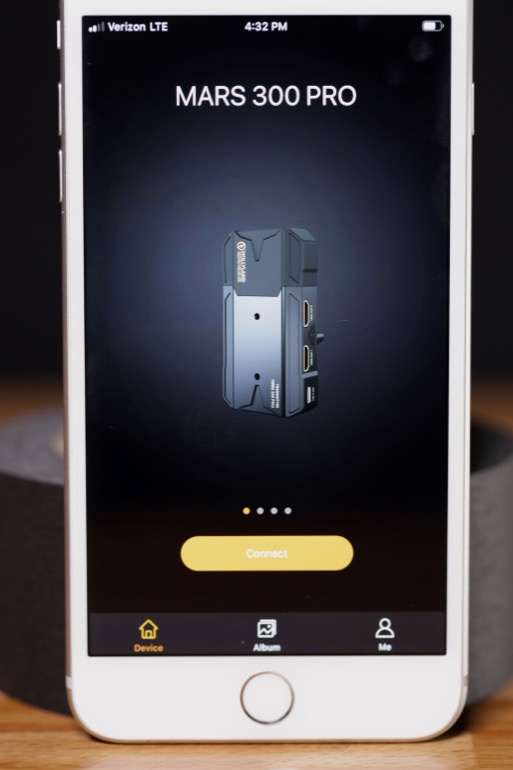
With any iOS or Android device, you can now watch a full HD feed from a camera - along with audio - plus use one of the many tools that Hollyland has provided in the app.
The connection is fairly standard - you use your device’s WiFi to connect to the transmitter via the Hollyview app, and a preset password.
The feed delay is less than 1 second, so maybe you won’t use this for precise focus pulling (and who would?), but for monitoring purposes it’s perfectly fine.
One thing to note is that some users with Android devices have to turn off their data reception in order to ensure the WiFi signal works well.
Once you’re in the app, there are a number of bonus features that could definitely help if you’re monitoring a camera operator and want to offer a second set of eyes for exposure and framing. In addition to zebras and peaking, there is also false color, waveform and histogram, uploadable LUTs, and our favorite, the ability to display a magnifying square that you can move around with your finger. Perfect for monitoring a subject’s eyes to ensure they’re in focus.

The app also allows you to take screengrabs and scribble some notes, as well as record video snippets to your phone. If you sit down and think about how you could add these tools to your workflow, you may find it useful and eventually maybe even essential. But at the moment, the simple ability to monitor a camera video and audio feed via phone or tablet to us is pure genius.
Teradek has been offering a proprietary app-based workflow for years now with their Serv Pro, which enables you to monitor multiple cameras on up to 10 devices. It’s perfect for narrative and commercial productions where a variety of crew need to monitor the shoot. It’s also quite useful in an event production that has multiple cameras wirelessly feeding to a master control team.

But with these professional uses comes a fairly steep price tag, which has kept the Serv Pro out of most hands for the time being. But now with the Hollyland Mars 300 Pro, we can start to see the benefits of app-based client and crew wireless monitoring.
If you just need to give a client the ability to watch an interview from a different room - not only because of COVID-19 but because often it’s more comfortable for subjects to have less people in the room during an interview - then this would be a perfect tool.

For an interview that takes an hour or less, why struggle with a bulky director’s monitor kit, with all the power and cabling requirements, the rigging to attach a monitor and a reciever (and batteries) together, and so on? When you can hand someone a little iPad Mini and call it good.
That goes for those times on shoots where you want more than just the camera operator to monitor a frame. Maybe it’s only for a small piece of the production, and you don’t want to have to setup a big monitor rig for that moment? Or maybe you need to give several people a screen to look at? You could purchase a handful of cheap tablets and USB power sticks and be good for at least a few hours of wireless monitoring.

Monitoring a shot from a follow vehicle (or boat) are those few times when you definitely need a wireless monitor
The beauty of all this is you don’t even need the Mars 300 Pro to achieve this. Actually you can purchase the Mars 300 Pro Transmitter as a stand-alone product, if you only anticipate using the app for monitoring. This should be in everyone’s kit right now with social distancing guidelines in place during any video production.

But of course, there are downsides. One, the battery on a smartphone or tablet is never going to be as good as a big battery brick, so you can’t expect hours upon hours of monitoring. The other thing is that if you need to use your phone during the monitoring, the WiFi connection may hamper your ability to receive data, or you may have to reconnect to the app every time you take a phone call or send a text. A dedicated device would be a better idea than using your phone, even if that means using an old phone you have lying around.
The biggest downside, however, is the range. We found that with Line-of-Sight, we were only able to get to about 75 feet between the transmitter and the app reception. With a wall between, that cuts down to about 25-35 feet. So, the app device still needs to stay fairly close to the transmitter, since you’re not sending the feed into the cloud. Sorry if you were imagining giving your client a tablet to watch the production from their office while you’re running around at another end of the building.

And if you drop a connection due to range issues, the app takes a lot longer to reconnect than the instant physical receiver unit does. Sometimes you may even have to go into your phone settings, connect to the WiFi again, go into the app and enter the password, and so on.
The first time this happens to you, you may be annoyed, but if it happens to your client on a paid shoot, you may never want to use it again. So moral of the story, don’t expect miracles from a short range WiFi signal.
But the upsides for this app-based monitor are many, and we’re really, really happy about this feature. In fact, we’re going to leave the receiver in the bag and attempt to use only the iOS app for all our monitoring needs. As long as we go into productions assuming that wireless monitoring is a bonus - and not an essential need - then we shouldn’t be disappointed if it doesn’t work in every situation.
But the fact that we’re even taking it out and keeping the transmitter on the camera semi-permanently means we’ll be using the Hollyland Mars 300 Pro a thousand times more than we’ve ever bothered with another wireless kit.
Conclusion
In conclusion, the Hollyland Mars 300 Pro comes at a time when most video producers need to consider wireless monitoring to maintain safe distances between crew, clients, and subjects. The ease of use, dependability, portability, and price point all make this a wonderful kit.
But the app-based monitoring via WiFi is the killer feature that makes this an essential piece of gear in 2020. For some, it’s so good that you may only need to get the Mars 300 Pro Transmitter - without the receiver - and pair it with the smartphone or tablet you already have laying around.


