Google Photos Backup with PicBackMan App
If you’re like most people, the relief of unlimited digital photos has taken on a whole new type of anxiety: what to do with all your photos?
Backing your thousands upon thousands of photos – and probably videos too – feels like a growing pressure as your phone and memory cards get filled up. But you can’t depend on USB sticks and SSD drives. If gone unused for a couple years, flash memory has a tendency to simply disappear on you – poof, ghosting where there used to be data.
Trust us, we’ve amassed a lot of media over the years, and our older SSD drives and USB sticks are already starting to ghost
even 5 years after last using them.
 Old, spinning drives at least have some physical burn of your photo data, so you may have better luck for long term backup with something like the WD MyBook (which we’ve used for years).
Old, spinning drives at least have some physical burn of your photo data, so you may have better luck for long term backup with something like the WD MyBook (which we’ve used for years).
Or you could take on the video editor’s rule of keeping your important data on 3 different drives in separate locations. That means one drive at a friend or family member’s house, another in safe, fire-proof storage, and one buried near the tree out back.
Or you can shill out a monthly fee to Dropbox or one of the other cloud-based photo backup services, and let someone else worry about maintaining your photo backups. Dropbox starts at $10/month for 1 TB of storage. Plus, it integrates directly with your Mac or PC to automatically backup and sync new photos. (Yes, there’s a free option but it caps at 2GB, which is not enough for backing up photos.)
$120 a year adds up. For 10 years of simply storing your old photos, you’re paying $1200. And what if Dropbox ceases to be around in 20 or more years, or gets bought out? What happens to your photo backups then?
Google Photos Backup
The offer from Google Photos – unlimited photo and video backups for life – makes it an attractive option if you understand the terms and limitations. Google is a giant and is much more likely to exist in a few decades than a small cloud backup service, or even Dropbox.

But of course, there are trust issues with Google, or with anything free really, so you pay a certain price for free Google Photos. They will have all your photos, which means there’s always the likelihood if them leaking or being accessed by a third party company, which may be more prone to hacks than Google, and then before you know it, your photos exist somewhere around the world. What was on that drive anyway?
At the very least, Google will use its robots to learn about you from your photos. Face detect will figure out who you’re hanging out with, GPS tags will know where you’ve been during all these years of photo captures, and time/date info might even correlate to your shopping habits, which of course Google would like to know.
Google Photo Limitations
If you’re willing to trade those potential downsides for free photo backups, then Google Photos may be a good long term backup solution. But you also have to know about the limitations.
Google Photos gives you unlimited total storage, but the size of the photos must be under 16 megapixels (and videos must be 1080p HD). What happens if your files are bigger than the allotted dimensions? They get automatically compressed by Google Photos upon upload.
If you’re just uploading your smartphone and point-and-shoot digital pictures, chances are they’ll be under 16MP or won’t lose a lot of resolution during compression. But if you’re hoping to backup high quality stills from your DSLR, or even RAW photos – which get automatically converted to JPG on upload – then you’ll need to upgrade to Google Drive’s monthly plan. Which, like Dropbox, is $10/month for 1TB.
PicBackMan Software for Google Photos Backup
Okay, okay, so you’re ready to jump into Google Photos, you’re fine with all the limitations and potentially giving up your life’s memories to the dark web. Now you’re ready to start uploading.

But wait – how are your photos stored at the moment? Are they organized in folders that you’ve created – whether haphazardly or neatly by month and year or event? Or maybe they’re inside a software collection?
No matter how you’ve got your photos organized, Google Photos will strip all your labeling and just upload all your millions of photos together in its main space. You could go in and manually create folders before uploading the photos yourself, but that takes time.
We found PicBackMan last year when we ran into this issue, and were very interested in giving it a shot. It interfaces with Google Photos and not only supports automatic uploads, but also allows you to keep your folder organization system.
The problem was at that point, Google had made new restrictions that disabled PicBackMan from generating folders. So unfortunately, we had to move on.
But today they’ve released an update, now that Google Photos has opened up their API. So without fail, you can now use the PicBackMan app to backup your entire photo collection to Google Photos, along with your folder system.
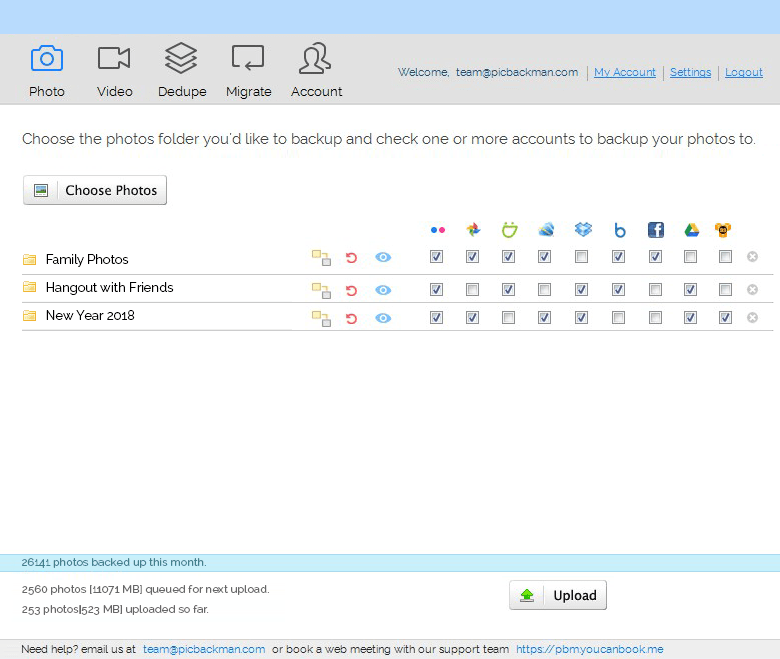
PicBackMan Pricing
PicBackMan is free to use for up to 5000 photos and 100 videos. It works not only with Google Photos but with Flickr, SmugMug, Dropbox, OneDrive, Box, Amazon, Apple Photos, and so on. You can migrate photos from one service to others, which is a great feature on its own.
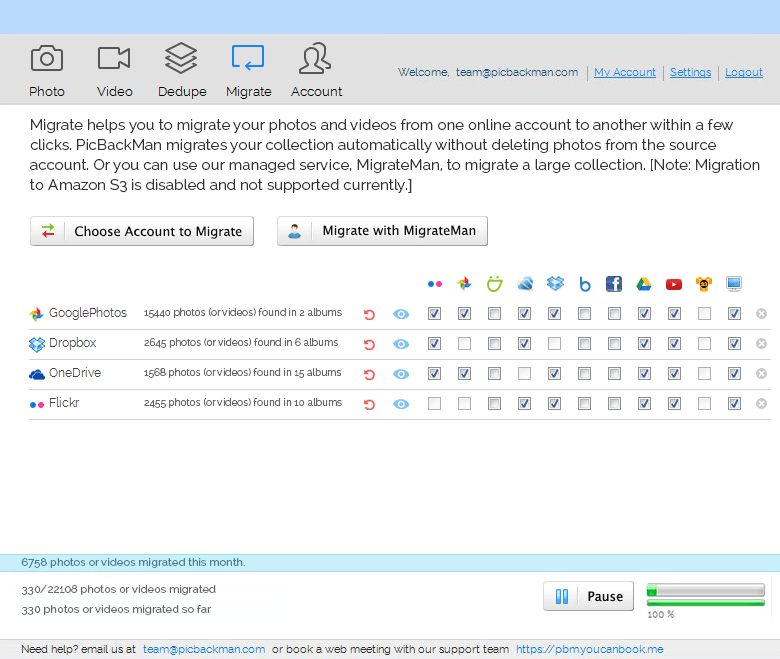
It can also dedupe photos, although if you’re working with unlimited storage, why bother unless you’re a neat freak? Let the scientists 1000 years from now sort through our crap, right?
If you have more than 5000 photos (which come on, everyone does), you need to upgrade to their $6.95/month plan, or pay $49 for a lifetime subscription.
If you try the software out and you like its automatic backup features, then the lifetime subscription is a good deal. However, you could also pay for one month of unlimited use, backup all your photos and folders to Google Photos, and from then on add your new photos manually without PicBackMan’s assistance.
Whatever you do, the important thing is to not wait another year to decide what to do with all your photos. We kept procrastinating year after year, and now we have photos that have ghosted from some drives, completely gone. Back those photos up!