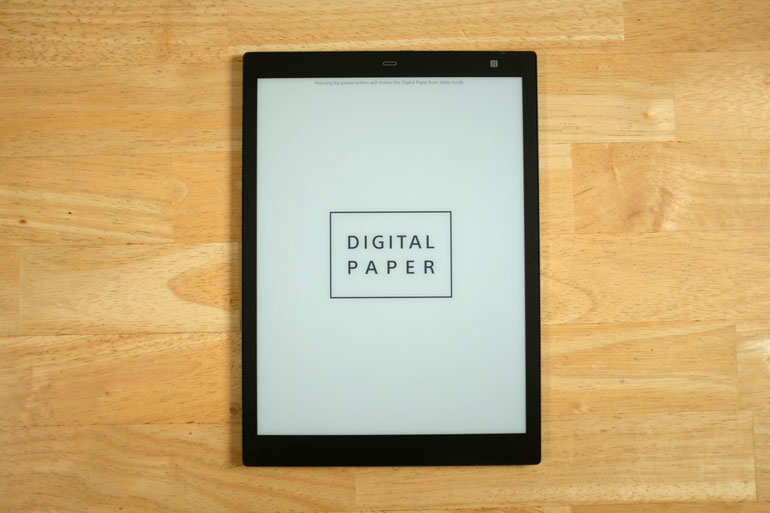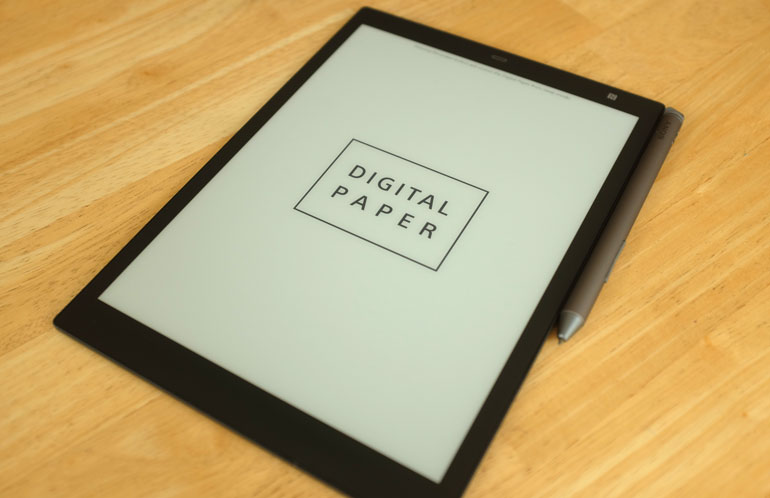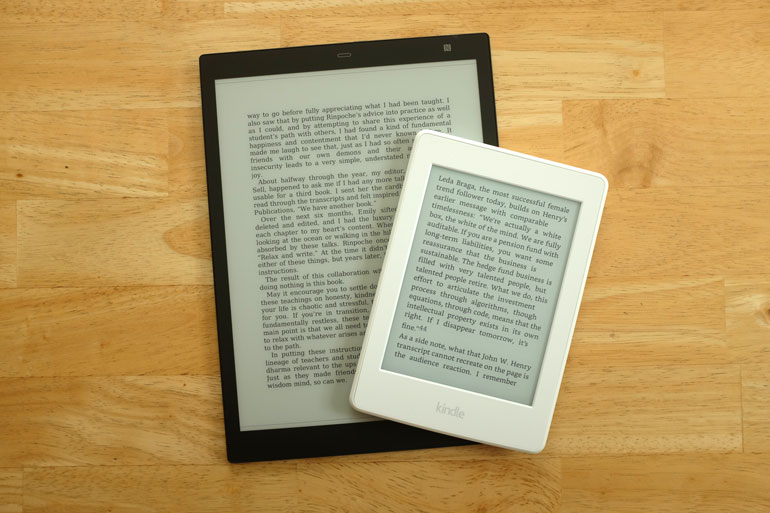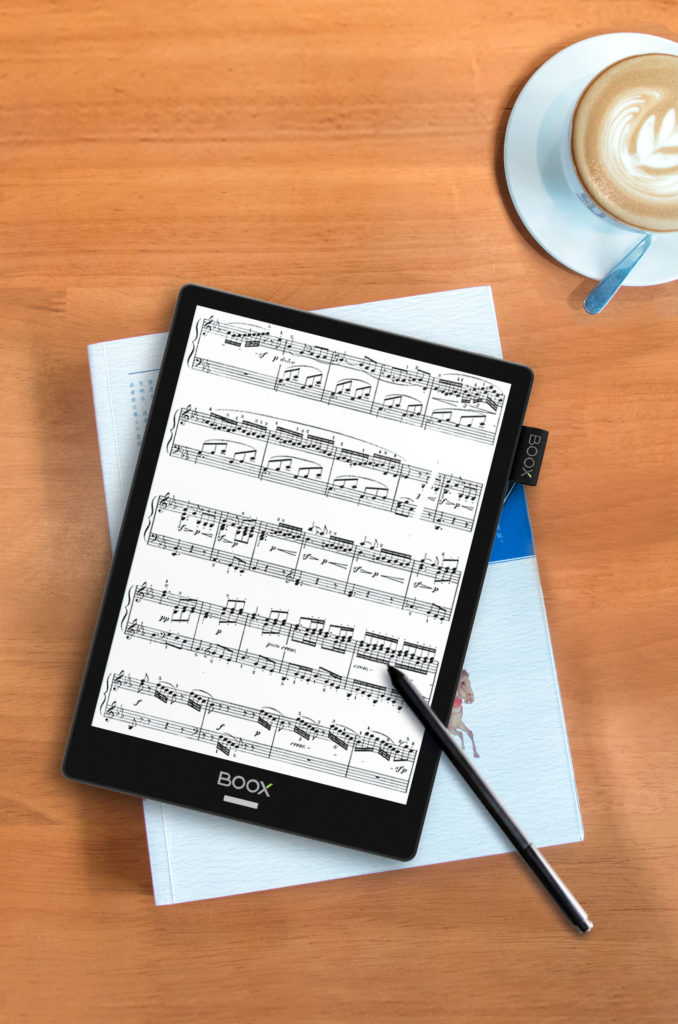Digital Paper From Sony
The future is now. More precisely, the future was launched about 10 years ago, but it’s just now reaching its original vision with the new Digital Paper from Sony.
The Kindle e-reader - and the e-ink display - came out 10 years ago. In one fell swoop, reading books on paper was finally about to come to an end, hundreds of years after the printing press dominated the way we disseminate information.
The Kindle was revolutionary because e-ink was anything but flashy, feature-rich, or techy. It simply looked and felt like real words on real paper, except that it was a battery powered digital device, and that took a lot of innovation to make happen.
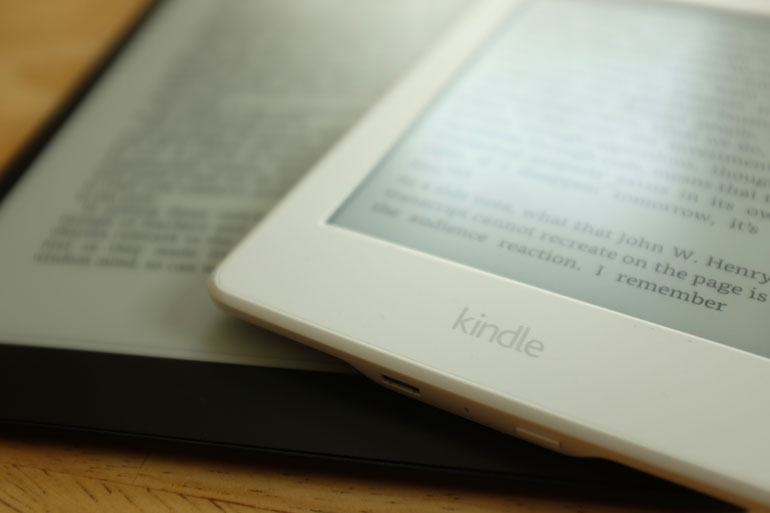
But then, a few years later, we were introduced to a newer and more exciting device, the iPad, followed by many more iPads.
At first, it was going to be about reading newspapers and magazines, something the Kindle form factor couldn’t do. But the unstoppable tablet generation was born, and it promised not just convenient digital reading in the palm of your hand, but also apps, entertainment, productivity, games, business development, point of sale, and so on.
The iPad became a full fledged computer replacement. Only it could never replace a computer outright, and so it became an object of whimsy. And later, a miniature TV you give to your kids for watching cartoons on long car rides.
We’ve had multiple generations of iPads over the years, most recently the 12.9-inch iPad Pro, which introduced the wonderful Apple Pencil. The iPad Pro - and later the Microsoft Surface Pro - brought the sketchbook to the digital era.
Unfortunately the majority of consumers are simply not interested in drawing. As much as we like to believe everyone is a creative at heart, the reality is many people use their electronics for work and play rather than for art.

For the mass population, the iPad was supposed to be about productivity, note taking, reading, and sharing information. It was supposed to take over school classrooms and collaborative business.
But then it ended up doing a lot more, perhaps too much. Not only could it replace printed books and documents, but it also had two cameras, face-to-face video calls, desktop publishing, music and movie production, cameras, the web, Facebook, and so on.
Once again, the iPad sought out to include everything you could ever imagine in one handheld device. The result was it became anything but productive. Schools and corporations who issued iPads by the thousands have come to the realization that it’s become a major distraction from the simple tasks at hand - reading, writing, sharing information, learning.
Digital Paper From Sony
Today that all changes, with the release of the Sony Digital Paper DPT-CP1.
Once in a while there are tech innovations that are so wide-reaching that we believe it’s worth writing about, even if it’s not specifically a filmmaking niche product or piece of gear. For example, our recent article on wireless headphones for TV production was centered around their use in the reality TV production world, even though bluetooth headphones are a consumer product.
Of course, there are several very significant ways that the Digital Paper from Sony can change the way you approach a video production, and we’ll get to that in a bit. But first we want to do an overview from a general interest perspective.
Sony Digital Paper DPT-CP1 Overview
At 10.3 inches, The Sony DPT-CP1 is the little brother to the Sony DPT-RP1 Digital Paper System, which is completely identical except for the screen is 13.3 inches.
While the RP1 has been around for a while, the CP1 was only released June 2018. Previously, Sony had the DPT-S1 13.3” model, but it’s been discontinued for a few years, and you probably hadn’t heard of it because it was mostly marketed toward professional business users.
The RP1 is the perfect size for those professional business power users and students/teachers who read a lot of textbooks.

But it's the particular size of the CP1 that we believe makes it ready for prime time - and perhaps reach a mass audience beyond the enthusiasts.
The DPT-CP1 e-paper display has a 1404x1872 resolution, which results in text that is supremely crisp, so much so that you really can’t see the difference between looking at it next to a printed book.
This is remarkable because even with an ultra high resolution Retina screen on a 12-inch iPad, you still get eyestrain from staring at the backlit LCD screen, and the text is not as crisp as an e-ink display. If you’ve ever read on a Kindle, you’ll know the difference.
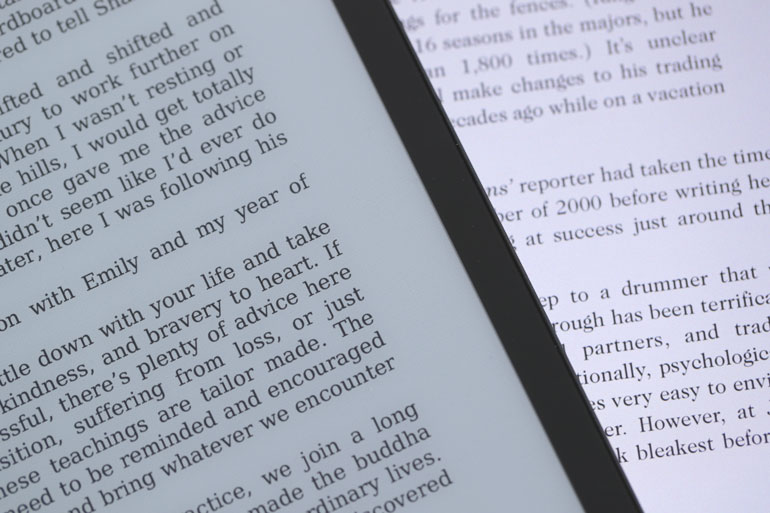
There is 16gb of onboard storage, enough to store thousands of PDF files. The CP1 has both wifi and bluetooth as well as a micro USB port, all of which work to seamlessly connect to the Digital Paper app on your Mac or PC. You can drag and drop PDFs into the app, and there are also syncing features, if you annotate, highlight, or add side notes to your PDFs, or want to regularly backup the documents you generate.
Yes, you can write, draw, and highlight PDF text on the CP1. While the stylus doesn’t offer the glory of a fully fledged digital drawing experience, this component is namely what elevates the Digital Paper from Sony, from simply another e-reader to the significant piece of gear that we think will change several industries.

Battery Life on the Sony Digital Paper
Finally, we get to the size and weight, and the battery life. If you leave Wi-Fi and Bluetooth connected - for constant access to syncing to the Digital Paper app on your computer - then you can expect a few days of battery life, even as it’s powered on and being used. But if you turn off the Wifi and Bluetooth, you can use the Sony Digital Paper for up to 3 weeks on a single charge.
3 weeks, on a single charge. That is insane. How often have you sat down to read your iPad, only to find that the battery is drained? Probably every other time.
Because the Digital Paper uses e-ink, it’s not like most digital displays out there. In a nutshell, e-ink screens are composed of thousands of little physical spheres, with half of each sphere black and the other half white. Whenever you load a page, the spheres flip to one side or the other, and there they remain, until you change pages. So after a page is set, it can sit there forever without using any additional battery power.
That’s why e-ink displays like the Digital Paper can run so long on a tiny battery. The other benefit is you can scribble some notes, fill out a daily or monthly calendar, or leave your PDF open at a particular page, and then just leave the CP1 on and displaying that page all day without worrying about using up battery power.

And now for the most ridiculously nutty part of the Sony Digital Paper CP1 - it weighs 240 grams, or about 8 oz. It feels like nothing. It doesn’t even feel like a real device, like there’s anything inside the thin piece of plastic. In comparison, our iPad Pro weighs 3x more and is heavy to hold with just one hand.
You know when you go to a furniture store and they have fake cardboard laptops and TVs arranged in office and living room sets? That’s what it feels like to hold the CP1. There’s no bevel on the screen - it’s completely flush with the plastic. It weighs nothing, it’s about as thinner than any tablet or smartphone out there, and it looks like a piece of paper with printed text on it.
How is this thing digital again?
Digital Paper From Sony as a personal device
Without question, the Sony Digital Paper DPT-CP1 can - and probably will - change the landscape in the education and corporate world. And we’ll talk a little bit about that further down. But first, what about consumers looking to buy one for personal use?
The bigger brother, the DPT-RP1, cost over a thousand dollars when it was first released. Since then, it’s come down in price, but still, these things are not cheap, and the DPT-CP1 is still a little spendy for what looks like a simple ereader. But people gladly spend $500-900 for an iPad as a personal device, so we think there are reasons for everyday consumers to consider the CP1.
E-readers and PDFs
The Kindle Paperwhite is the gold standard in e-readers, even though there are a few other models. If you like to read books, or want to get (back?) into reading books, this thing will certainly do it for you.
But only a week into owning one, we started to feel extremely limited. The Kindle only supports its .AZW or .MOBI format, so if you happen to get your ebooks from somewhere other than Amazon, you’ll need to convert the file. Not a big deal - Calibre is a free software that manages your ebooks and handles conversion easily.
If you’re looking to read PDFs on a Kindle, however, that is a whoppingly different tale. PDFs are page-formatted, rather than a collection of modular text that can be resized at will. PDFs have images, and columns, and a variety of fonts. They’re essentially magazine layouts. Trying to squeeze a magazine into a text-only format is not pretty.
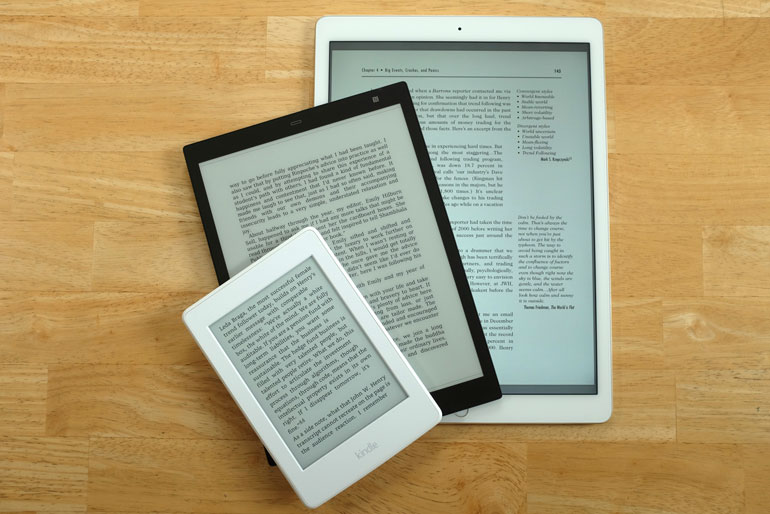
Calibre can convert PDFs to the Kindle’s native format. But in all honesty, you could spend an afternoon playing with convert settings, trying to get the output to look even remotely readable. If you try to Google "PDF to Kindle conversion," you’ll get a suite of spammy apps that will probably flood you with adware.
An alternative to Calibre is this reputedly great converter, but it, too, requires a lot of time to figure out (do you know how to compile a software GUI?). And doesn’t it feel a little wrong to be using what looks like 1990s software to read a PDF on a state of the art e-ink display?
It turns out the best PDF to Kindle conversion is done by Amazon itself. You simply email a PDF to your Kindle email address, with the subject “convert,” and within half an hour you’ll receive it on your device. Honestly it’s not bad, and we’ve been reading PDFs on the Kindle Paperwhite using this method. But it’s still hit or miss, like when a book’s side notes or pull quotes appear in the text and suddenly you’re not sure what is happening.
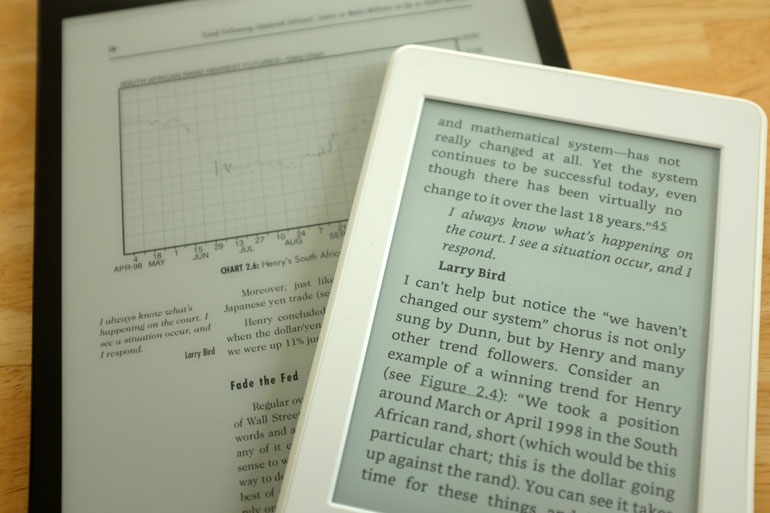
The Digital Paper from Sony, however, displays PDFs like it was made to do so (it was). Text, images, formatting - everything works as it should. If you want to read PDFs - which can include practically anything from books, to documents, to web printouts, to magazine spreads - the DPT-CP1 is a dream.
And if you want to read ebooks, the conversion from ebook formats like .EPUB and .MOBI to PDF work effortlessly, compared to the other way around. Calibre does it in seconds. You can buy Kindle books from Amazon and read them on the Digital Paper. Simply download the Kindle app for Windows or Mac, which then places Kindle content in your Documents folder, and then use Calibre to convert them into PDFs.
Of course, the size difference between a Kindle Paperwhite and a DPT-CP1 is noticeably different. But the Digital Paper is so thin and lightweight that you can still hold it with one hand and not feel any fatigue.
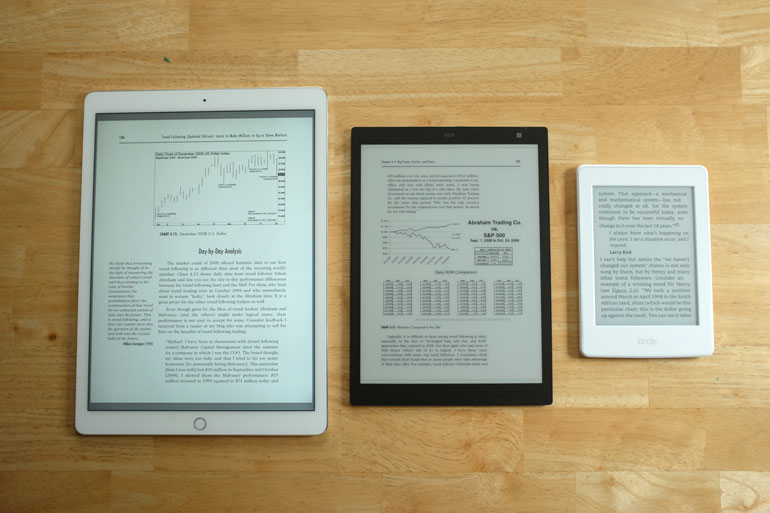
For us, we actually prefer to have a larger page with more text - even for ebooks - since it feels more like looking at a book the way it was designed, rather than zooming in on a small piece of a paragraph everytime you turn a Kindle page.
But for anyone who wants to be able to enlarge text on the fly, the Sony Digital Paper is not there yet. You can change the conversion font size in Calibre, and once you figure out what your preferred font size is, you can convert all your books to the same font size (and font type too). But still, that's a lot of work to bump up a digital document's text size.
Front Light on the Sony Digital Paper
Probably the biggest drawback to the Digital Paper over a Kindle Paperwhite is the lack of a front light. E-ink displays don’t have backlights, since the screen is an opaque display. And for years the Kindle didn’t have a front light light either. But now it does, and to be honest, you end up using it quite a lot. Not just in bed when it’s dark, or on airplanes, or in a dark corner.
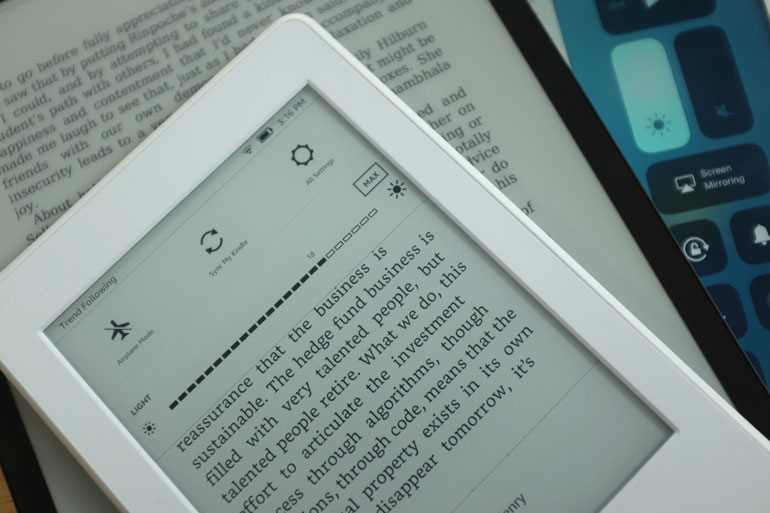
Unless you’re reading during the day in a well lit environment, you need some sort of light to illuminate an ereader. The Paperwhite front light works effortlessly and doesn’t affect the battery life much. As for PDF ereaders, there are rumors of models coming out in the near future that might feature a front light.
But in the meantime, the Digital Paper from Sony requires light. So you’re forced to go back to what you did when you read books on paper - sit by a lamp, adjust your position so the text is illuminated by natural daylight, or use a book light.
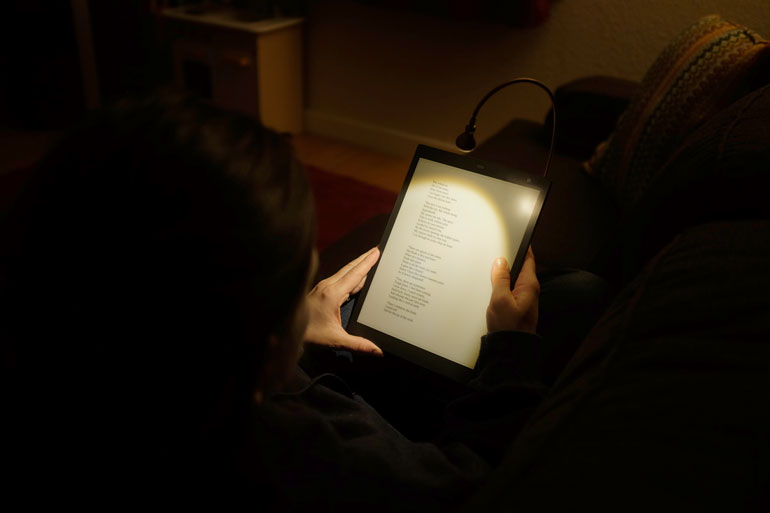
When the device itself only weighs 8 oz, it’s hard to find a book light that won’t outweigh the Digital Paper. Or one that can even clip on to a 1/4-inch surface. We ended up getting this book light because it’s very thin and lightweight, doesn’t require a change of batteries, can be straightened out for portability alongside the Digital Paper, and because it’s a warm tungsten color rather than the harsh blue that most LED booklights come in.
In the future, PDF ereaders will most certainly have front lights - that’s inevitable. But if that means sacrificing the incredibly thin profile and lightweight feel of the Sony Digital Paper, we’re not sure it’ll be an easy decision.
Sony Digital Paper in Day to Day Life
As an ereader, the Sony Digital Paper DPT-CP1 is a no brainer for anyone who reads periodicals, textbooks, or documents that don’t neatly fit into text-only ebook formats. But the DPT-CP1 has even greater potential as a tool in other areas of daily life.
Essentially, think of anything you currently use paper for, and now imagine tucking all of those papers into this one 10-inch device.
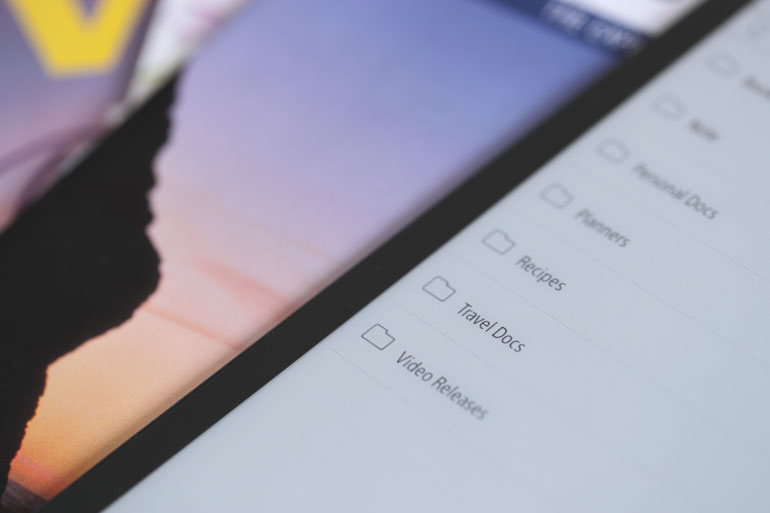
For example, instead of printing whatever you’re printing, imagine printing to PDF and sending it to the Digital Paper. Going on a trip? Print all of your itineraries, receipts, copies of passports, tickets, maps - anything and everything you could possibly want or need on your trip. But Print to PDF instead of paper, send it to your Sony device in a custom folder, and you’re done.
The brilliant thing is you can mark up any of your travel docs - maybe a number changes, or maybe you want to star a few locations on your Google Maps printout. And of course, with a battery lasting weeks, you won’t need to worry about the device running empty at the precise moment when you need it (like iPads).
Maybe you’re not going anywhere, but you still have a lot of printouts for a DIY project? Or how about recipes? Print all of your favorite online recipes into one folder. Now you can get rid of that big binder.
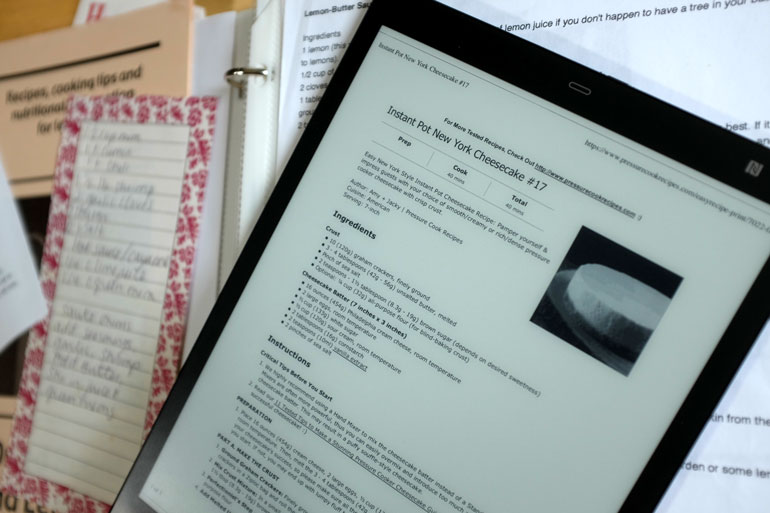
(By the way, this Instant Pot Cheesecake recipe is easy and delicious.)
Again, the benefit here is you can still mark up the recipes, just like you could on paper. And you can have the Digital Paper on and visible during the entire cooking process, without it turning off during the moment when your hands are full of cake batter (read: iPad).
Also, you may want a screen protector if you’re going to bring the Digital Paper into the kitchen environment. Unfortunately, a good one doesn’t exist at the moment. There’s this 10.3-inch screen protector for the Onyx Boox Note - which is a very similar device as the DPT-CP1 - but the reviews slam it for poor qualty. So we may need to wait for a better screen protector to come out, considering the DPT-CP1 is so new.
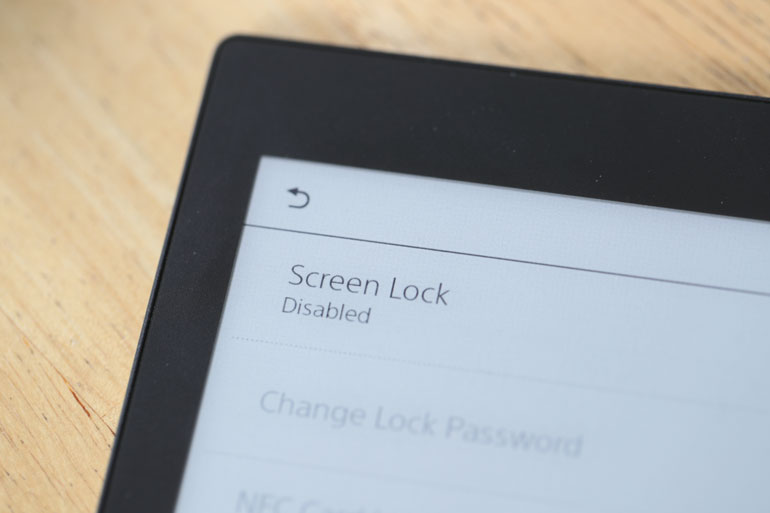
If you’re really gunho, you might even want to archive some of your important documents that you have filed away. Things like tax returns, mortgage paperwork, loans, birth certificates, health information. But if you’re going to put that stuff onto a device, it’s important to enable the password lock.
Bullet Journals on the Sony Digital Paper
The above suggestions are just a sampling of what people can do with a device that replaces their collection of papers. But those are ideas based on reading documents. If you start to imagine all of the paper you use to write on, the Digital Paper from Sony becomes even more interesting.
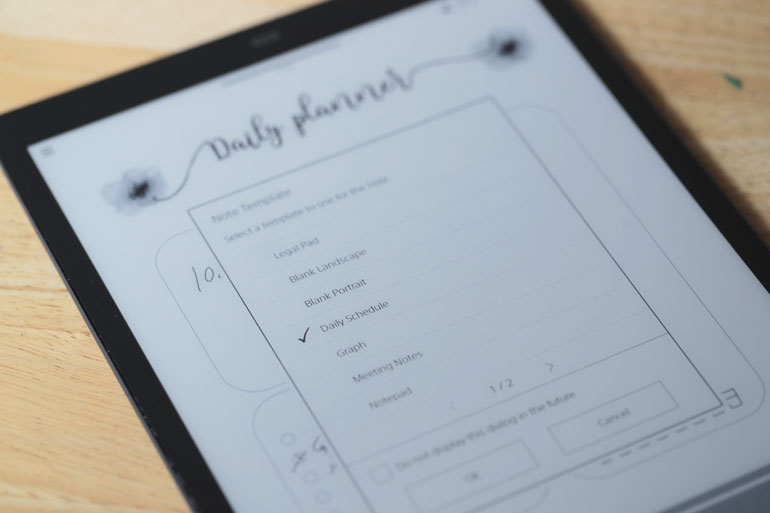
For note taking throughout the day, the DPT-CP1 is excellent. There are a variety of note templates, including legal pad, square graph, blank page, and so on. You can list out your daily To-Do’s, take notes during calls, write out your shopping list, you name it.
The Digital Paper does have a couple calendar templates, but even more useful is you can upload your own PDF templates to use as a personal organizer. For example, you could create your own PDF that has sections custom to your daily planning, like fitness or diet tracking, or hourly notes.

Bullet Journal fans will rejoice. Now instead of having to print out pre-made templates, or redraw them by hand every day or week, you can simply use one of the many templates available as your default Sony DPT-CP1 note.
When you create a note template, it means you can create a new note using the template at any time, without having to pair the device with your computer to copy and paste the PDF into a new file.
One of the best features of notes as an organizer is you can add pages to it simply by swiping. So it’s like any piece of paper, except that you have unlimited amounts of pages you can keep adding to the piece of paper, all binded together as one document. You could start a Bullet Journal template, and each day or week swipe right and add a new page using the same template.
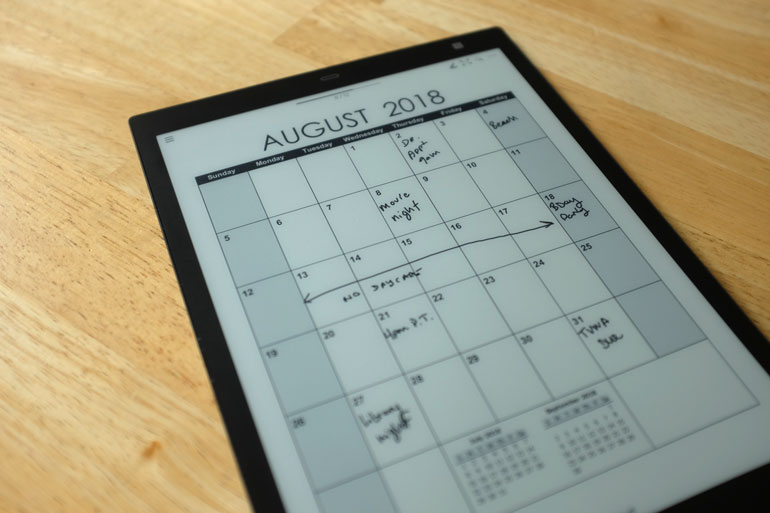
How do you create a template? You could use anything that saves to PDF, like a word processor, or Photoshop, or better yet, simply draw your template on the Digital Paper. And then in the Digital Paper app, save that PDF as a new Note Template. How easy was that?
Of course you don’t need to use templates to mark up PDFs. We downloaded a simple 2018 calendar separated into months, and now we have a cohesive document that we can mark up throughout the year, rather than create a new note at the start of each month.
And for power users who want to utilize the Digital Paper in other areas of their life, you can create Note templates or mark up a PDF that suits whatever task you’re doing, with columns, rows, etc. A teacher could have documents for class planning and grading, in addition to using the device at home, for example.
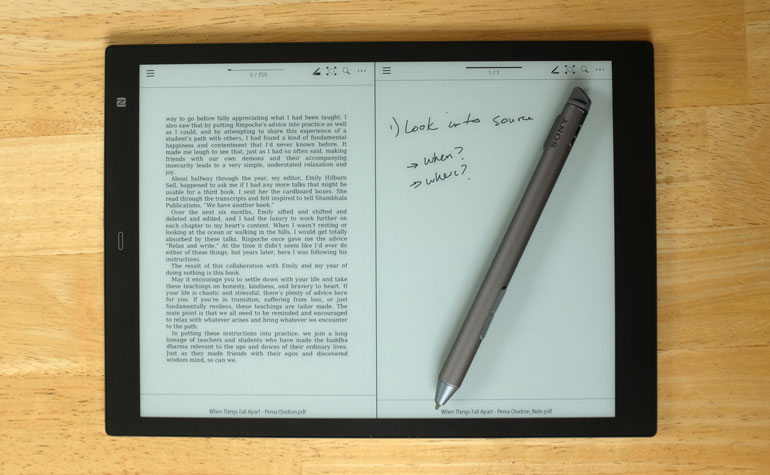
One more thing: the Sony Digital Paper has a two-page mode, where you can view the PDF on the left side of the screen, and take notes on the right side. While useful in the academic context, it’s just as helpful anytime you want some room for annotating your personal documents. A separate PDF file is generated for your side notes.
Digital Paper at work
As a device for personal organization or as an ereader, the Digital Paper from Sony can still be a little too expensive for most people to consider, despite how amazing it is. But for educational institutions and corporate offices, this thing is going to take over very soon.
For many businesses where documents are a core part of the daily workflow, the Digital Paper system is a no brainer. It’s why law offices have been moving to the bigger DPT-RP1 swiftly. Not only does it save on hundreds if not thousands of pages being printed daily, the ability for team members to share notes, highlight passages, and sync the PDFs with each other is a huge asset to a business.

Let’s be honest, Google Docs is great for occasional shared documents, but it’s hell if you’re trying to manage a few documents with more than a couple pages apiece. So, most businesses subscribe to expensive enterprise solutions like servers and closed networks, which can be a huge pain and expense to manage, just to share a few documents between colleagues. Often we’ll all just resort to emailing docs back and forth because at least it’s reliable.

It's nice that the stylus usb cover is tethered, making it impossible to lose, compared to the iPad Pencil cover
Now businesses are finding all kinds of ways to collaborate on PDFs with the Digital Paper system. Even if it’s simply a group of colleagues, each taking notes on their devices, and then working together on a shared vision. Check out how B&H has been using the Sony Digital Paper to collaborate among UX designers.
Sony Digital Paper in the Classroom
Where the Digital Paper system will truly break ground is in the classroom - maybe in high schools, but most definitely on college campuses. The sheer amount of paper a single student generates per course, per semester, per year - it’s out of this world.
And not just in taking notes and printing essay drafts. Each student takes home hundreds - if not thousands - of pages of text for each class, in the form of re-printed copies of reading material, custom course booklets, and of course text books. Lots of them.
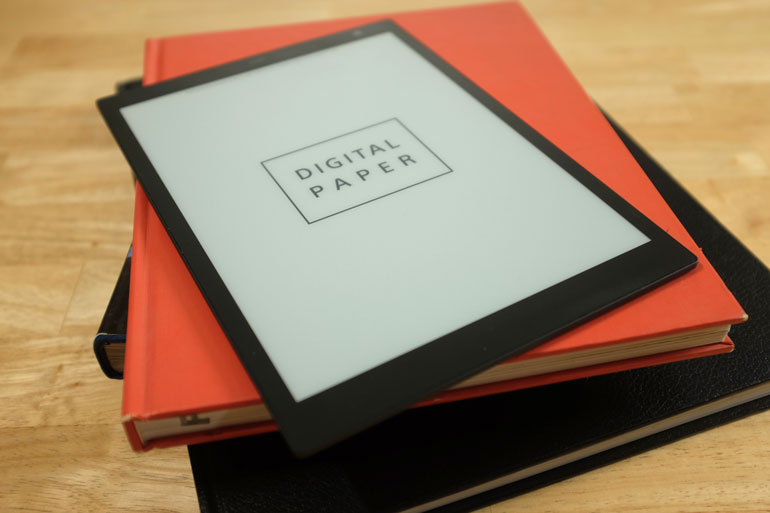
The only way for text books to make money is if they continue to churn out updates, which force college book stores to carry the new editions, which force students to purchase additional thousands of pages of text books, rather than buying used copies after another student is finished with a course.
The point is, a metric ton of papers are generated by students across campuses each day. The iPad was supposed to change all that, but it didn’t. Maybe because battery life made them unreliable throughout a long day.
Or maybe because instructors know better than to ask 400 students in a lecture hall to take out their iPads.

Now imagine if a student only had to carry an 8oz device with them throughout the day. A 10.3-inch device that held all of their course reading material, all of their class notes, and even shared documents between students working on group projects. There’s no fear of eye strain staring at it for hours per day, and there’s no fear of batteries running out for weeks.
Most importantly, there’s no fear of distraction. The Sony Digital Paper does not have access to social media, or web articles, or movies or music. It doesn’t even have color.
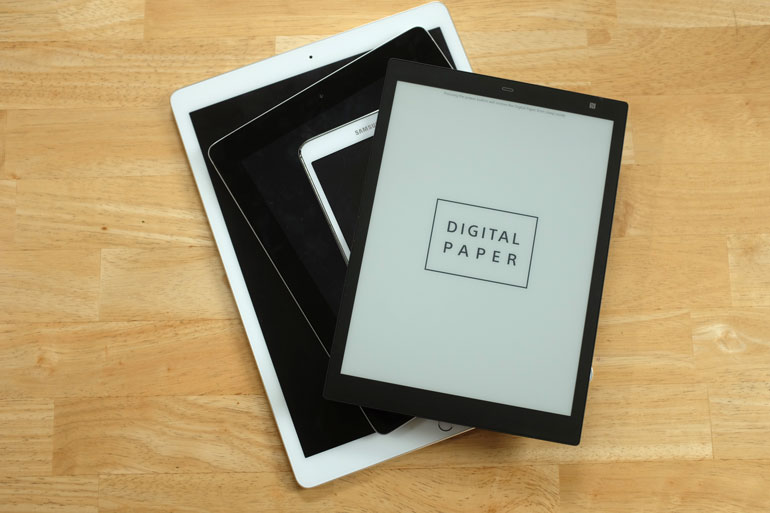
How will textbook manufacturers continue to make money? By issuing new editions of their textbooks, same as ever. Believe it or not, e-books often cost more than their printed counterparts, and they take no money to produce, so they’re a win for publishers. For the convenience of avoiding a small library of used books each semester, we think most college students will gladly pay the required fee for digital textbooks.
Will there be those who figure out a way to steal digital textbooks rather than pay for them? Yes, of course, like anything out there. Someone was photocopying textbooks decades ago to avoid paying for expensive books, just like there are pirated Kindle books available today.
But the details of how to curb piracy are little distractions from the inevitable storm that will take over college campuses, when e-ink PDF readers/writers like the Digital Paper replace dorm room laser printers and college book stores.
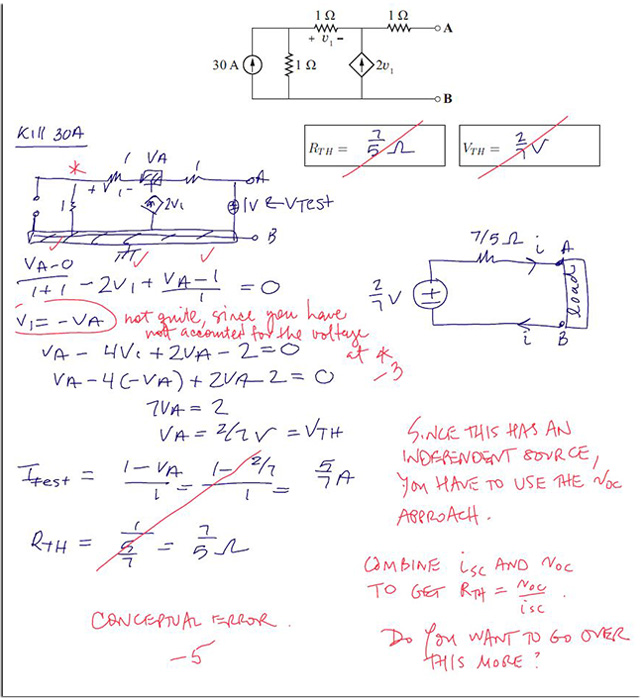
From the professor’s side, there’s also a huge advantage to moving entirely to digital paper. Imagine the hundreds of essay pages that an instructurer has to lug around each time an assignment is collected.
Here’s a really great article about one professor who lectures on his Sony Digital Paper, while a camera projects the screen to his class, and then he shares his lecture PDF to all the students at the end of class. When it’s their turn to submit papers and exams, they send him PDFs. They Sony RP1 and CP1 create notes in either blue or red ink - so the professor asks students to write in blue, and his notes are in red. Brilliant.
Sony Digital Paper For Filmmakers
What about video production? Is there a place for the Sony Digital Paper in the production environment? Of course. Again, as a baseline, imagine anything you would use paper for, and replace it with the Digital Paper from Sony.
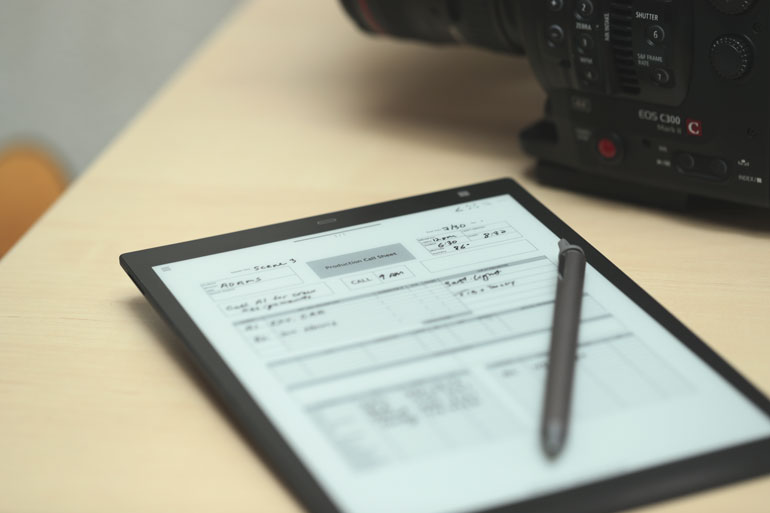
For example, if you use Call Sheets on your productions, instead of trying to edit them on a computer and print them out late at night (sometimes impossible to do at a hotel), create a Call Sheet PDF and use it as a template. Fill it out as you go, change it up throughout the day, between productions, and sync it to your computer if you want to email it to crew.
Release forms are a perfect printed item to have in your Digital Paper. Again, set one as a Note template, so you can create an infinite number of them anytime you come across a subject who ought to sign a release. Now you don’t have to carry around binders of release forms in case you need to have lots of them signed (and you don’t want to be in a position where you ran out).
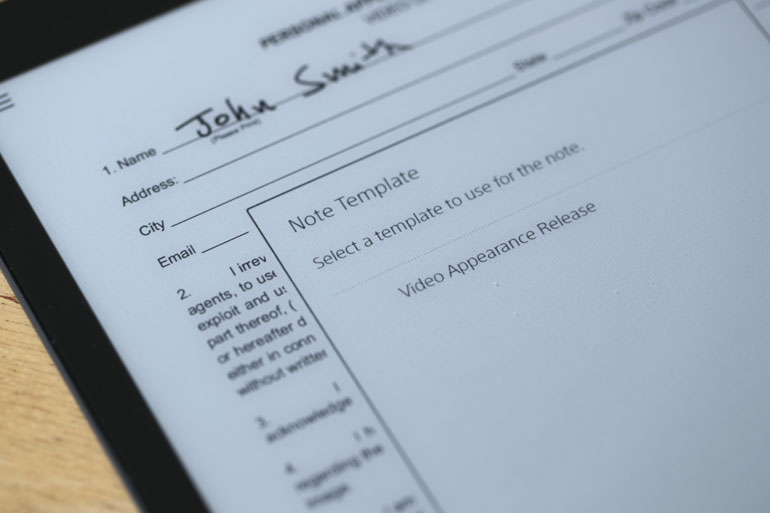
Plus, you can sync the PDF to your computer later that day, and email it to your subject if they want a copy. That’s a lot easier than trying to figuring out how to scan it when you’re away from your office.
We like to be prepared for productions with interview questions, shot lists, and general notes. With the Digital Paper, you can have those documents available and ready to mark up as you’re shooting, to give yourself notes on what worked and didn’t.
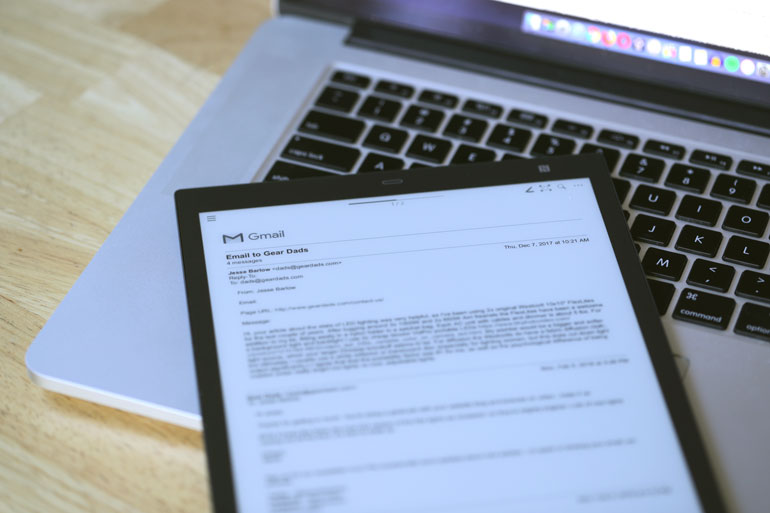
And as an organizational tool, knowing that you can store a near unlimited amount of documents rather than printouts means you can carry along all of your film permits, bussiness documents, proof of insurance, copies of IDs, etc. For projects, you can Print to PDF any and all relevant emails, travel information, and shared docs, all of which you can reference even when there’s no interent around to search your inbox.
One more thing: if you're a narrative filmmaker who works with scripts, imagine being able to do away with the hundreds of print outs every time you read, edit, or collaborate on a script. Most scripts and treatments can add up to hundreds of pages of print each week. Switching to a digital system could be a very significant change in the narrative filmmaking industry.
Sony DPT-CP1 vs other Ereaders
The Sony DPT-CP1 isn’t the only PDF ereader out there, but there’s a reason why we believe it has the capacity to really change industries and personal organization. It’s the DPT-CP1’s size, weight, and UI that come together in a near perfect device.
The larger version, the Sony Digital Paper DPT-RP1, is certainly better for academics and businesses who use it to read and annotate lots of documents, and don’t really need it to be any more portable. The 13-inch screen is legal size, and it’s just bigger and easier to read lots of text. It still weighs very little and is just as thin, so there’s not much sacrifice apart from screen size.
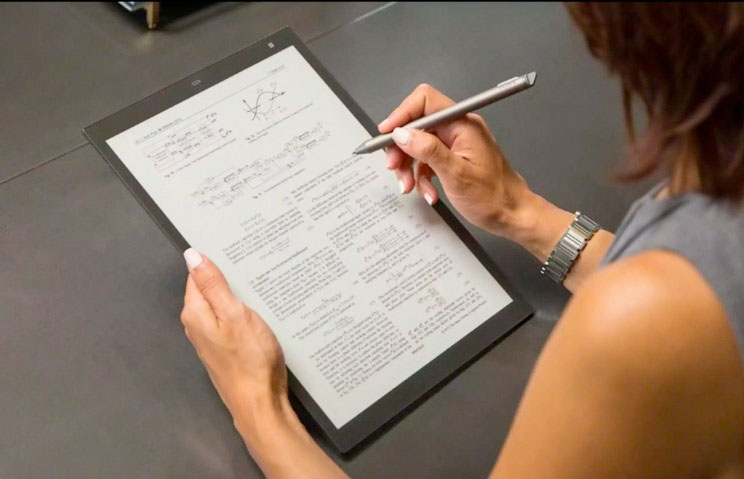
But for most people, the 10-inch version is a much more practical size for a device that you may use for reading, note taking, and a variety of other daily functions. It also fits in a small bag or purse better than a 13 inch device.
What about other ereaders? Right now, there’s the similarly sized and priced Onyx Boox Note, which looks like it might even use the same hardware as the DPT-CP1.
But it features the Android OS, which means internet access, apps, compatibility with lots of document formats, and so on.
The Boox Note also has a Wacom stylus with 4000 pressure points. So it’s a lot better for sketching. But with all these features, you have to consider the loss of UI simplicity and basic functionality.
And let’s be honest, if you try to use an ereader as a web browser, you’re going to get frustrated at how slow the screen operates, since it’s not a typical display. Websites are very dynamic now, and an e-ink display just can't keep up right now.
The website e-ink experience may even disapoint you enough to not want to use the device anymore. Kind of like that old iPad you have in the corner now, which you thought you would use for one thing, but then you tried to use it for everything, got frustrated, and then put it away for good.
Plus at a similar price to the DPT-CP1, it’s a little scary to buy into a company that most likely has very little support, should the device need repair, upgrades, or if you have questions.
That goes too for the primary competitor to the CP1, the ReMarkable Tablet, which is made by a Norwegian startup. It really does look like an amazing device, in some ways better than the Sony. It’s far superior as a tool for sketching, and the stylus latency rate is incredible.

ReMarkable - targeting artists who have executive salaries
But again, you’re getting a similarly priced device that doesn’t have nearly the same R&D capacity as a company like Sony. You don’t know if the company will even be around in a year or two. Maybe that doesn’t matter so much - after all, digital devices become obsolete quickly, so no one expects their gizmos to last forever. But to us it feels like if and when upgrades to the digital paper industry come, Sony will be the leader, and your DPT-CP1 may likely offer firmware and software updates down the line.
Lastly, there is the now-discontinued Amazon Kindle DX, which had a 9-inch screen and featured the best of both the Kindle ecosystem, as well as PDF reading. You can still find used versions for sale, but at this point it's pretty outdated.
Looking into the Future - Digital Paper from Sony
Because this is a new, emerging product category, you can expect there to be a lot of improvements in the future. Right now, there are still lots of features that are lacking, which might prevent certain buyers from taking the leap today.
For example, having more options to edit a PDF on the device itself, rather than forcing the use of the app, would be super. Being able to adjust text size, layout crop, and simply copying and pasting PDFs within the device would be great. Moving around a large textbook could be easier, such as returning to the last page after clicking on an annotation.
There's a ton of room for software improvement, and this part will be inevitable. On the hardware side, nobody can predict what Sony might do in the future.

The eraser button's location is convenient until it isn't
Sony’s stylus, which works well, could also be improved. Why doesn’t it have the pressure sensitivity that the other e-readers have? Also, the eraser button is too easily pressed by mistake, as you’re taking notes or highlighting passages.
The stylus tips are supposed to be replaced periodically, but we’re not sure how long each will last. There are reports of many months to only a few days of steady use. We hope that doesn’t turn out to be the case. You don’t want to be stuck on a trip when your stylus tips stop working.
If we can take notes on it, shouldn't we also be able to pair a bluetooth keyboard and type on it as well? That seems like a simple win. In fact, because of the long lasting battery life, the Sony Digital Paper could be a much more dependable tool for traveling writers than their current computers or tablets.
And if we're going to start using this daily in all aspects of our lives, we're going to need a little more assurance of dependability, like stress tests, scratch free screens, or at the very least, screen protectors.

And of course, the front light. Even though we know one will most likely add weight and bulk, which will sacrifice some of the beautiful design of the DPT-CP1, a front light is essential. This might be the one reason why many will wait to buy into the Digital Paper system further down the road.
In the meantime, the Digital Paper from Sony is the launch of a new era. One that is full of boring documents, rather than flashy entertainment. And for that, we are very excited.
Sony Digital Paper DPT-CP1 - B&H Photo Video / Amazon