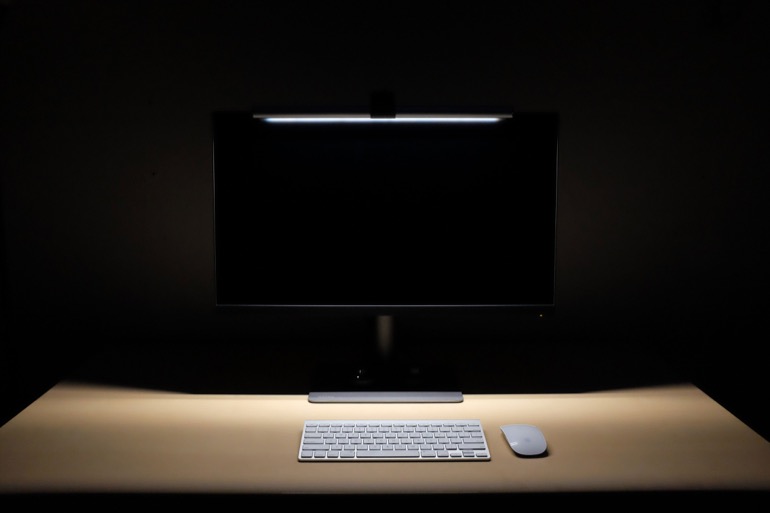BenQ ScreenBar Plus Review
The BenQ Screenbar Plus surprised us. We really didn’t expect a little computer desk lamp to do much except add an extra bit of light to our workspace, but from the day we unboxed it, we’ve been talking about it nonstop to everyone we know.
How much time do you spend at your computer? 100-200 hours a month seem about right? Now, how much time do you spend thinking about the working space around your computer?
If you’re a creative professional, you may have more than one desk. Maybe you have a laptop that you take on the road, your desktop at work or home, and another place where you write, tinker, doodle.

The BenQ ScreenBar Plus even works on laptops
At the heart of each workspace is the computer, of course, and it emits a lot of light. And unless you work in a sun-drenched open floor office in an architectural drawing, you’re probably going to need some light surrounding your computer. Otherwise you’re in a dark room, staring at a bright computer screen, and that gets old quickly.
Unfortunately, most of us have subpar workspace lighting. A variety of lamps with different bulbs and color temperatures and brightness, placed somewhere around a desk, with uneven, unflattering, and maybe even unhealthy light. Something like this:

BenQ ScreenBar Plus
With the ScreenBar Plus, BenQ has cleverly designed a lamp that takes no desk space, evenly lights your entire desk area without creating reflections on the computer monitor, and can be powered by USB. That means you can use one of your computer or monitor’s USB ports rather than having to tie up another power outlet.
By using an asymmetrical design, the light output is directed downward and away from your eyes as well as the screen. It evenly lights up your desk in a way that is hard to describe - elegant is perhaps the best word.

Most desk lamps create distracting reflections on your monitor, which can also cause eye strain as they’re reflected back to you.
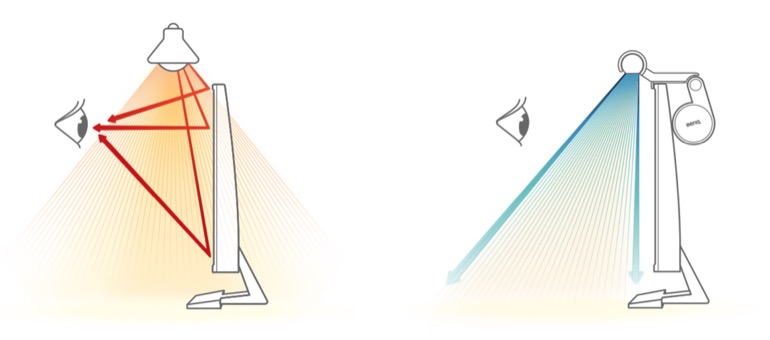
The ScreenBar is a little under 18-inches long, it sits at the top of your monitor with a counterweight clamp, and it spreads up to 500 lux of light. Both the intensity as well as the light temperature is adjustable, from 2700K to 6500K.

According to the American National Standard Practice for Office Lighting, the recommended illuminance level in offices around computers should not exceed 500 lux, to minimize the screen contrast between computer illuminance and surrounding light.
Using the auto dimming mode, the ScreenBar illuminates to 500 lux under normal lighting circumstances, and automatically adjusts to 300 lux if it senses that the room is dimly lit. In auto dimming mode, the light sensor also automatically matches the color temperature of the ambiant light.
The BenQ ScreenBar Plus is also certified to be free of blue-light hazard, and it’s compliant with non-flicker regulations in LED lighting.

To power and control the light, a desktop dial is attached to the one cable, which connects to the lamp on end and a USB input on the other end. It has a light sensor, a button to turn on the auto dimmer, and a button to switch between light intensity and temperature when you're manually adjusting those levels.
To attach the light to the top of a monitor, you simply pull out the counterweight and place it on top of a monitor. There's no screws or hardware that can damage your monitor. It's supposed to work on every monitor out there, and we found it fits a MacBook Pro and iMac quite easily.

On a thicker monitor, like our BenQ PD2720U, the counterweight has to extend fully, and at first it seems a little precarious. But it fits and doesn't budge once it's in position. The ScreenBar can be rotated 20 degrees for fine adjustment, so you can ensure the light doesn't hit your eyes even if your monitor is placed high.
If you're not using the auto dimmer mode, you can select between 8 color temperatures, from 2700 Kelvin to 6500K. The difference is quite striking, and we really appreciate having the option to choose just the right color, not only to match our environment, but also to reflect whether we're working during the day or night.


BenQ Screenbar Plus - Our Review
After using the ScreenBar Plus for a few weeks now, we're thrilled with this new addition to our workspace. These should be standard in every desktop. But unfortunately most people either don't have control of their office space, or they don't think about it enough to search out lighting solutions.
That was us - we've been obsessing over the right sit/stand desk, mat, monitor, mouse, speakers, USB hub, and just about any other part of our workspace that can - and should - be upgraded. But we hadn't really thought about lighting before getting the ScreenBar Plus.
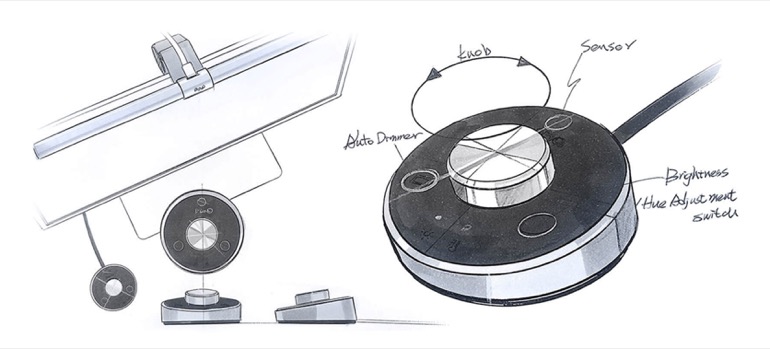
BenQ has clearly spent a lot of time ensuring that the ScreenBar Plus meets the needs of everyone - even though all our monitors and workstations are quite different. In addition to the Plus model, BenQ also has the lower priced Screenbar, as well as the ScreenBar Lite for Laptops.
In our experience, the ScreenBar Plus works perfectly fine on a laptop, and it can be powered by a USB input, or even a USB battery. The difference is the Lite model has controls on the light itself, so you don't need to lug around the little dimmer dial.

Between the ScreenBar and ScreenBar Plus, the difference is that the ScreenBar has a touch sensor built into the light bar, while ScreenBar Plus has the desktop dial. They both have the same output, so it's really a preference for how you prefer to arrange your desktop space.
We really like the desktop dial, and it fits perfectly next to the dial that comes with the BenQ PD2720U. It's really easy to leave the mode on auto dimming, but a simple twist of the knob can quickly turn the light on or off, adjust the light intensity, or change the color temperature.

The only thing holding back the BenQ ScreenBar Plus from wide mass adoption is the price. For some people, it's just too expensive for a little light.
For creative professionals, especially video editors, you know how important your work space is. The way your desk looks and feels has an impact on your productivity and desire to keep working late into the hours.

But really, for anybody who works at a computer for the majority of their day, the price of a ScreenBar Plus should not be weighed against typical lamps that you may place around your desk. This really becomes the centerpiece of your workstation. And if it does its job, you never notice it at all. Your desk is simply illuminated, evenly, beautifully, effortlessly.
BenQ ScreenBar | BenQ ScreenBar Plus | BenQ ScreenBar Lite