BenQ ScreenBar Halo light review – you’ll actually love sitting at your computer
If you spend a lot of time at your computer and are looking for a way to not hate it, you owe it to yourself to check out the BenQ ScreenBar Halo. This new monitor light will make you actually love being at your desk. It really does have the power to transform your productivity, mood, and desire to plop in your chair at all hours of the night and get to work.
All that from a monitor light? Yes, with absolute certainty I can tell you the ScreenBar Halo is a life changer.
If you work in a dimly lit office or at night, you know that it’s not really sustainable to only work with your computer monitor light. So you turn on an overhead room light, or a floor lamp, or a desk lamp, and problem solved right?

Office overhead light

Office floor lamp
Not exactly. The vibe is still dreadful after a few hours of work. So you turn on some music, or you get a standing desk, maybe even one with a treadmill or exercise bike underneath, but there’s no escaping the feeling that you’d rather be somewhere else.
There’s no cure for the pain of office work, or is there? Using some kind of sorcery, the engineers at BenQ have created a magic pill that somehow makes you want to spend more time at your computer.

The effect of the BenQ ScreenBar Halo
It lures you in, and it keeps you in that happy vibe, so you can focus on the good work you’re doing and not on distracting thoughts of wanting to quit the rat race and become a Youtuber. Which by the way, is also causing a lot of burnout for creators because of all those dreadful hours spent at the computer.

The ScreenBar Plus is the previous edition, without the new rear projection in the ScreenBar Halo
I actually reviewed the older BenQ ScreenBar Plus a few years ago and was immediately struck by its effect on my home workstation. It was such a good feeling to have found this life hack, that I recommended it to all my friends and family and even gave mine away in a moment of selflessness. What a mistake that was! For me, not them.
At the time I was actually going to work every day, so I wasn’t spending a lot of hours in my home office and sort of forgot about the ScreenBar Plus. And then the pandemic hit, and suddenly the home office has become a trench where I spend any and all hours of the day whenever I’m not battling the others in my household. Sound familiar?
This whole time has been a real challenge for everyone, so I’m not unique when I say that working remotely around the clock has sucked all the fun out of working remotely in general.
But by some luck or divine intervention BenQ comes out with this new ScreenBar Halo and as soon as I turned it on I knew that from now on everything will be just fine. Trust me when I say this thing can have way more impact on your life than the usual tech purchase that feels good for a minute and then becomes another battery to charge.

Ok so let’s dive into it. I’ve got the ScreenBar Halo on my MacBook Pro here only to demonstrate it here in the studio, since there’s was not a good way for me to make a video in my office. And it does work for laptops and you can travel with it if that’s how you work, but for me personally the real effect of the ScreenBar Halo is using it on your desktop monitor.
I have the ScreenBar Halo placed on my BenQ PD2720U which is an amazing 27-inch monitor by the way, and it seems like all BenQ products are engineered really well, so props to BenQ for being a great company. But the Halo can fit onto practically any monitor, and it even comes with accessories to help you attach it to a curved monitor.

BenQ ScreenBar Halo can change color temperature from tungsten to daylight
To install it you simply wrap it around the top edge of your monitor, and the rear counterweight keeps it balanced and flush without the need for additional tools. Then you plug in the USB cable anywhere you have a free USB input, like the back of your monitor, your computer, or a USB hub. Then place the two included batteries into the wireless controller and you’re ready to go.
The wireless controller is by default in standby mode to conserve battery, so to activate it you just move your hand over it and it’ll sense your hand and turn on. Then you can adjust the various settings. To turn the ScreenBar on and off you tap on the center button.

Now that the light is on, you’ll want to rotate it slightly so that you don’t see any of the LED lights. And then on the controller you can adjust the brightness with 100 step-less levels, color temperature from tungsten to daylight, you can save a setting as a favorite. Or you can let the ScreenBar Halo auto-detect the lighting and color in your workspace and adjust automatically.
The controller looks and feels like a high end piece of equipment, and it’s a big improvement over the previous ScreenBar Plus controller that was wired. It’s very intuitive for changing settings, but if you’re like me you’ll use it once to setup your ideal brightness and color output, and then you’ll simply use it to power the ScreenBar Halo on and off.

The ScreenBar itself uses some patented wizardry that evenly lights your desk in a warm and fuzzy kind of way that no other light comes close to doing. Depending on how bright your output is set to, it’ll cover a 36-inch wide table at 300 lux, and a 24-inch wide area at 500 lux. My desk is 48 inches wide and I have the ScreenBar set to 100% brightness and it appears to be evenly lit, so I wouldn’t worry about the tech specs to be honest.
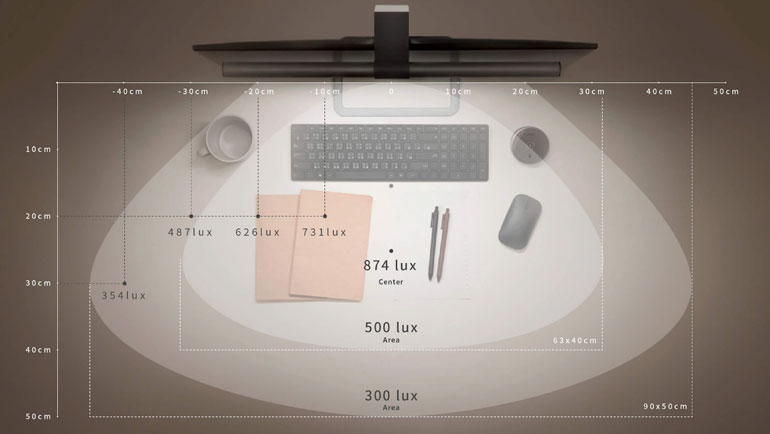
But the magic of the light is that it doesn’t add any reflection to your monitor. There doesn’t appear to be any effect on your monitor at all, whatsoever. The directional light floods your table in a beautiful way, without any light spill on the monitor itself. Don’t ask me how it works, it just does, and I love it.
Ok so what really separates the ScreenBar Halo from the previous ScreenBar and ScreenBar Plus is that it has the rear light. This is to help decrease the contrast from the area in front of your monitor to the area behind it. With the controller you can activate either the front light, rear light, or both.

ScreenBar Halo with only the rear light on

ScreenBar Halo with only the front light on

ScreenBar Halo with both lights on
For me, even with the curtains behind my monitor, I feel like the Halo effect is worth the upgrade you get, along with all the new features of the ScreenBar Halo over the previous models, like the wireless controller and brighter output. The rear light is a vibe thing, sort of hard to explain, but essentially it just feels…really good. Rear projection lighting is starting to become popular with home theater setups, so there’s definitely something to it that resonates with viewers.
Overall I think the ScreenBar Halo is a worthwhile upgrade over the previous models, and if you’re new to ScreenBars then the Halo is definitely the one to get.

So there you have it, the ScreenBar Halo. A simple monitor light that is like a mood enhancing drug with no side effects. I wish I had it over the last couple years of remote work during the pandemic. But now that I have it I actually look forward to spending around the clock hours in the trenches.
I really do think it can improve your work life too, because even creative work can become drudgery after too much time at the desk. Give the BenQ ScreenBar Halo a try and please let me know how it works out for you - I’d love to hear some positive stories about how a little piece of tech can change lives.
Learn more about the BenQ ScreenBar Halo LED Monitor Light:
BenQ US:https://bit.ly/3hCAcII
BenQ UK:https://bit.ly/3sqfzV4
